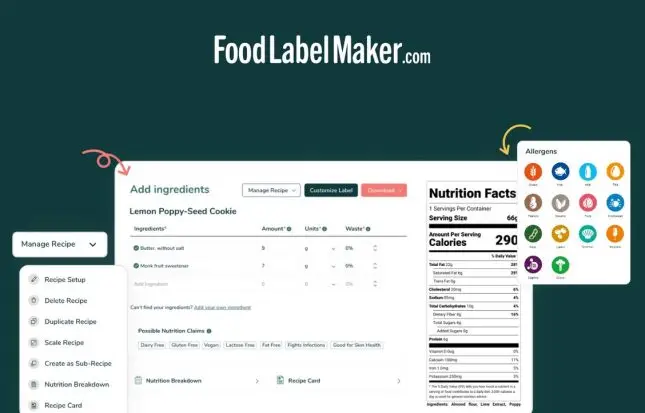Welcome to Food Label Maker, your ultimate solution for recipe analysis and nutrition facts labeling. Discover how to create and analyze your recipes step-by-step with our intuitive software providing you with the tools and features you need to create and analyze recipes with ease.
Whether you’re a chef, nutritionist, or food enthusiast, our user-friendly platform allows you to optimize your recipes and generate accurate nutrition facts labels in just a few simple steps. Let us take you through the journey of recipe analysis, ensuring accurate and compliant nutritional information for your food products.
Ready to get started? Create a free label or explore our pricing options to find the ideal plan for your business.
See How FoodLabelMaker Can Help You
Step 1: Create Your Account
Fill in the relevant details to sign up for an account and view our pricing plans here.
We also offer access to a free demo version where you can access all of our features and can explore the tool before signing up!
Step 2: Add Your Ingredients
Click on “Create Demo Recipe” to add your chosen ingredients to the list provided.
Food Label Maker offers a variety of preparation method options and types of food products when adding your chosen ingredients.
Once you have typed in your required Amount and Unit, our software calculates how many grams the recipe yields.
[We even have a Waste percentage option – so that you can take into account any food that is not used in the actual recipe, such as dressing or batter that is left over in your mixing bowl!]
Relevant nutritional information will appear on your Nutrition Facts Label on the right-hand side of your screen.
Our Nutrition Label Calculator automatically calculates the following:
- Calories – the amount of energy in a food item
- Serving Size – the portion size (in grams) that would be consumed from your recipe in one sitting
- % Daily Value – how much a nutrient in a serving of food contributes to a daily diet
- Ingredients – the food products that are included in your recipe
- Allergens – any substance in the recipe that might cause an allergic reaction (wheat, gluten, nuts etc.)
Customize Your Label:
Food Label Maker prides itself on an array of customization options for users. Our software allows you to tailor a number of recipe features so that your Nutrition Facts Label aligns with your unique business and compliant with your local market’s regulations.
Our software allows you to edit your:
- Serving size and number of packages
- Label Style – formats are available based on your market’s regulations (USA, Canada, EU, UK, ANZ)
- Language
- Ingredients/Allergens
- Nutrients you would like to show/hide on your labels
- And even add your company’s business name and address
Additional Features:
- View your recipe on a printable and downloadable Recipe Card with serving size, allergens, an ingredient list and preparation instructions.
- Help your team stay consistent with the taste and quality of your food by giving them a recipe card that includes ingredients, cooking directions, nutrition facts panel, allergen, and picture of the item
- Our Nutrition Breakdown option allows you to view the macronutrient and micronutrient total of your recipe. Find out what ingredient is driving your calories, salt and sugar content up, or what ingredient can help increase your fiber content.
- Food Label Maker’s unique software even suggests possible nutrition claims that may go with your recipe. This allows you to highlight your product’s nutritional benefits/value.
Experience the freedom to store, manage and edit your recipes all in one place with Food Label Maker’s easy-to-use and highly customizable software. Simplify the process of creating and analyzing recipes while also ensuring accurate and compliant nutritional information.
FAQs
How do you analyze a recipe?
Recipe analysis is the process of determining the nutritional content of a recipe or food product. With Food Label Maker, simply input the ingredients and quantities, and our software calculates the nutritional values for you. Gain a comprehensive understanding of the nutritional breakdown of your recipes effortlessly with our software, and gain more autonomy over what you are cooking and consuming every day.
What is nutritional value?
Nutritional value refers to the breakdown of nutrients that are found in food or certain ingredients. This nutritional value is important for consumers’ health as one needs to meet daily nutritional needs, and it helps people make better choices about their diet overall.
The nutritional value found in a food product can be broken down into 5 elements:
- Macronutrients: Carbohydrates, proteins, and fats, which all provide energy to the body.
- Micronutrients: Vitamins and minerals that the human body needs to consume in fairly small amounts.
- Fiber: This is a type of carbohydrate that helps with digestion and bowel regularity.
- Calories: The amount of energy that is released into the body when you consume a food or beverage.
- Other Components: Antioxidants, phytochemicals, and compounds found in food and offer a number of nutritional benefits.
Calculating the nutritional value of a food product means that you have to determine the amounts of various nutrients present in the food. Food Label Maker’s innovative software automatically calculates the nutritional value of your recipe and the ingredients for you. It saves you the time and effort of doing these complicated sums yourself, and empowers you to make healthier eating choices in the long run.
How do you calculate calories?
To calculate calories in a product, there is a specific formula that takes into account macronutrients such as carbohydrates, proteins, and fats. According to the USDA, a gram of protein has around 4 calories, a gram of carbohydrate has 4 calories, and a gram of fat has 9 calories. So you would take the total grams of protein in your recipe and multiply it by 4, the total grams of carbohydrates and multiply it by 4, and multiply the total grams of fat by 9.
Another way to calculate calories is by using kJ (Kilojoules).
1 kJ = 4.184 Calories
So you would essentially take the Kilojoule amount of that food product and divide it by 4.184, which would give you the calories in that specific food product.
So, if a product is 2000kJ
You would calculate 2000kJ/4.184 = 478 calories
Additionally, calculating the number of calories an individual needs depends on factors like age, gender, activity level, and goals. However, it is recommended that 2,000 calories a day be used for general nutrition advice.
When calculating calories in homemade food, simply adjust the calories in each ingredient based on the amount used in the recipe. Add up all the adjusted calories to determine the total calories in the recipe. Food Label Maker simplifies this process, allowing you to assess the caloric content of your homemade recipes accurately and providing the total calorific amount on your Food Label instantly.
How can I calculate the nutritional value of multiple servings?
To calculate the nutritional value of multiple servings, multiply the nutritional values of a single serving by the number of servings in the recipe. This provides an accurate representation of the nutritional content per serving.
To calculate the nutritional value of multiple servings using Food Label Maker, follow these steps:
- Enter the ingredients and quantities of your recipe into the software, specifying the number of servings you intend to make.
- The software will automatically calculate the nutritional values for the entire recipe based on the specified servings.
- As mentioned, to determine the nutritional value per serving, divide the total values by the number of servings. For example, if your recipe makes 4 servings and the total calories for the entire recipe is 800, each serving would have approximately 200 calories.
- You can adjust the number of servings in the software to see the updated nutritional values per serving as you increase or decrease the quantity of servings.
By utilizing the recipe scaling feature in Food Label Maker, you can easily calculate and obtain the accurate nutritional information for each serving of your recipe, making it convenient to plan meals, track macros, and meet your dietary goals.
Modifying Recipes For Any Dietary Need
Adjusting recipes to fit specific dietary needs, such as keto or vegan, involves replacing animal products with alternatives or vegan/keto replacements. This also requires you to increase or decrease ingredient quantities and make substitutions while ensuring the nutritional integrity of the recipe.
Food Label Maker provides you with the flexibility to modify recipes and tailor them to various dietary preferences and detects such allergens for you as you create your recipe.
You also have the option to use our nutrition breakdown feature which gives you full visibility of your recipes macros, vitamins and minerals. For example, find out what ingredient is increasing the carbohydrate count up and modify it to be able to claim keto.
Try our software out and create a free nutrition label yourself to begin your journey toward more efficient recipe management.