Efficient & Secure
Cloud-Based Recipe Management Software
Saves time, Boosts efficiency, and Streamlines Workflow. A Software for organizing, managing, and optimizing your recipes
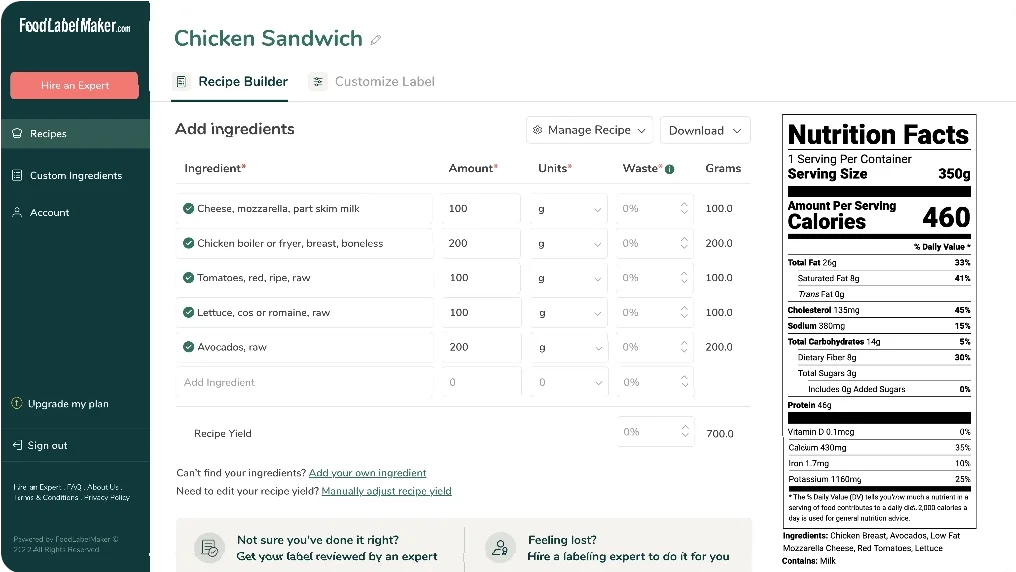
What You Can Do With Our Professional Recipe Software
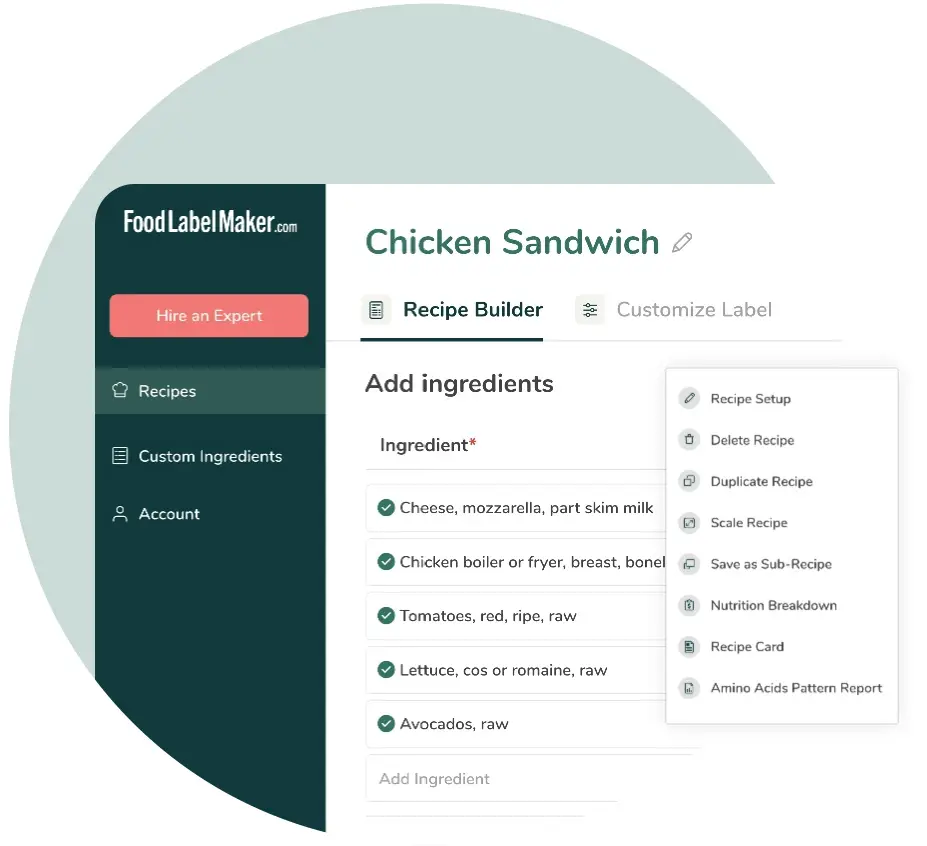
Effortless Recipe Creation and Management
Seamless Allergen Alert System
Guaranteed Nutritional Accuracy
One-click Recipe Scaling
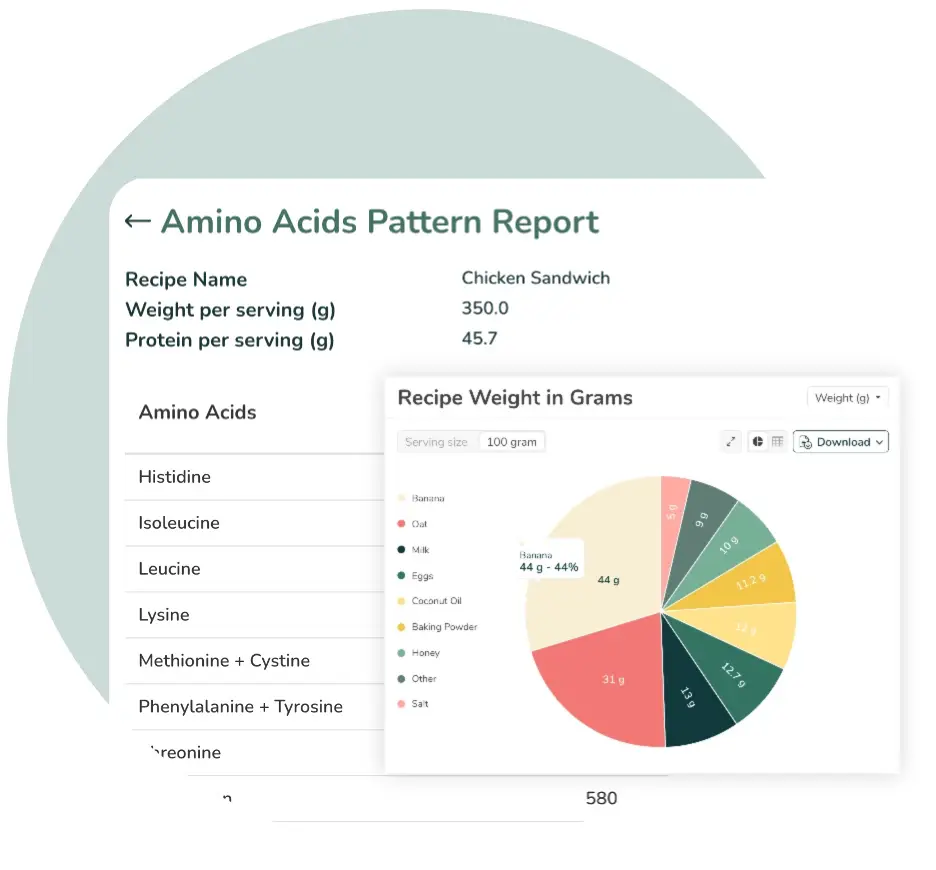
Ingredient Insights for Accurate Nutrition Profiles
Full Nutrition Breakdown
Unlimited Storage & Downloads
Seamless Integration
Visit our Features Page or Pricing Page for a more detailed breakdown of our best recipe organizer software and the costs associated with it.
Customer Stories
FAQ
Recipe management software is a digital tool designed to help culinary professionals create, store, edit, and manage their recipes. It streamlines the process of recipe creation, ensures consistency, and often includes features like nutritional calculations and allergen labeling.
Using recipe management software offers numerous advantages:
- Consistency: Ensure every dish tastes the same, every time.
- Efficiency: Streamline the recipe creation and editing process.
- Compliance: Generate FDA-compliant nutritional and allergen labels.
- Cost Management: Track ingredient costs and optimize for profitability.
- Accessibility: Access your recipes from anywhere, anytime.
Cloud-based recipe storage offers:
- Security: Your recipes are backed up and protected from data loss.
- Accessibility: Access your recipes from any device, anywhere in the world.
- Collaboration: Share recipes with team members or across multiple outlets with ease.
- Real-time Updates: Changes are reflected instantly, ensuring everyone has the latest version.
Digitizing a recipe involves:
- Logging into the recipe management software.
- Inputting the recipe’s name, ingredients, quantities, and servings.
- Utilizing software features to calculate nutritional information, allergens, and cost.
- Saving the recipe in the software’s cloud storage for easy access and sharing.
Selecting the ideal recipe manager hinges on your business’s specific needs, particularly if your focus is on ensuring compliance with food labeling regulations. For businesses prioritizing accurate and regulatory-compliant food labels, Food Label Maker stands out as a robust option. It simplifies the creation of nutrition facts labels and ingredient lists, catering to the demands of food producers aiming to adhere to industry standards. While the core strength of Food Label Maker lies in its efficient label generation capabilities, it’s essential for businesses to consider their broader requirements, such as recipe development and management, to ensure the chosen solution aligns seamlessly with their operational needs.