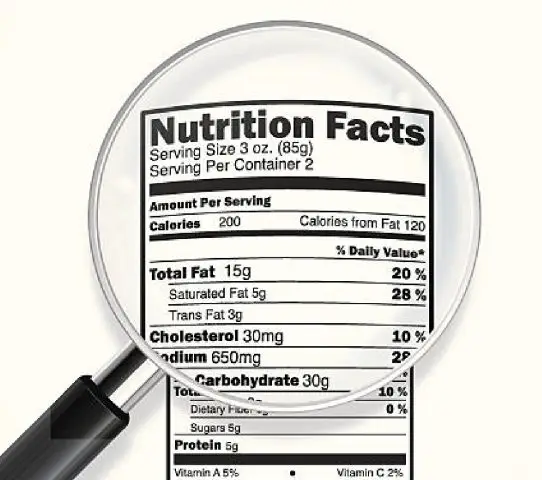Creating a nutrition facts label has always been a difficult, time-consuming, and expensive process for food manufacturers. To create an accurate nutritional analysis on which to base your FDA-compliant nutrition facts panel, you had to rely on food labs, who could charge you thousands of dollars and even then it would take days or weeks to get your results back.
But what if we told you that you can bypass this whole process and create FDA-compliant nutrition facts panels in the comfort of your own office?
Food Label Maker allows anyone to analyze recipes, make quick edits and produce regulatory compliant labels within minutes, while saving days and hundreds of dollars on nutritionist fees. It is created by certified nutritionists, USDA approved databases for more than 10,000 ingredients, and customized labels as per regulatory local requirements.
It doesn’t matter how many times you change or reformulate your recipe, you can always come back to your account and edit anything. It will provide you with an FDA-compliant label as long as the ingredients are in line with current regulations.
Let us walk you through the process of creating food labels with us in 3 simple steps.
- Create an account
You may access your recipes, create and save food labels from anywhere by creating an account. You’ll also get updates on our latest features and special offers.
Head over to Food Label Maker and create a free account in a matter of seconds.
- Set up your recipe
Click “Create Your Label” to begin filling out the necessary information to have your own custom food label cooking!
Enter the name of your recipe, the number of packages it makes, the number of servings in each box, the recipe category, and a few other details.
Click “Continue” when you’ve completed all of the requirements, and let’s go on to the next stage.
See How FoodLabelMaker Can Help You
- Add your first ingredient
You’ve arrived at the ingredients page, where everything happens in a flash.
In the ingredient toolbar, type your first ingredient. You’ll notice that our algorithm will propose the most suitable options for you automatically.
The nutrition information of your label displayed on the right side of your screen will instantly be changed as you fill out the amount, unit, and waste amounts. Then go on to the second and third ingredients…
You may also save your unique ingredient to a personal database and use it in any recipe whenever you want.
- Customize and download your food label in an instant
Your label will be ready once you’ve finished adding all of your ingredients.
Pay particular attention to the displayed food label, and examine the ingredients list and the suggested allergens that our algorithm suggests based on your recipe.
Select the nutrients you want to show or hide on your label by clicking “Customize” at the top of the page. You may also change the format of your label by choosing one of our label styles.
Finally, click the download option to get a high-resolution image of your label to your device.
Save time and money with Food Label Maker. A simple, easy to use tool that will help you generate food labels instantly.