When it comes to ensuring that your food products are compliant with FDA regulations, the labeling process can often feel overwhelming. But what if there was a platform that simplified it all for you? Enter Food Label Maker.
Not only do we offer a comprehensive range of FDA-compliant label formats, but our software makes it easy to create a food label that meets every regulation quickly and accurately. You can also view our pricing plans to find the right package for your business needs.
With Food Label Maker, you’re not just getting a tool — you’re gaining a trusted partner in compliance who helps you navigate the complexities of FDA labeling with confidence.
See How FoodLabelMaker Can Help You
FDA Nutrition Facts Label: What’s New?
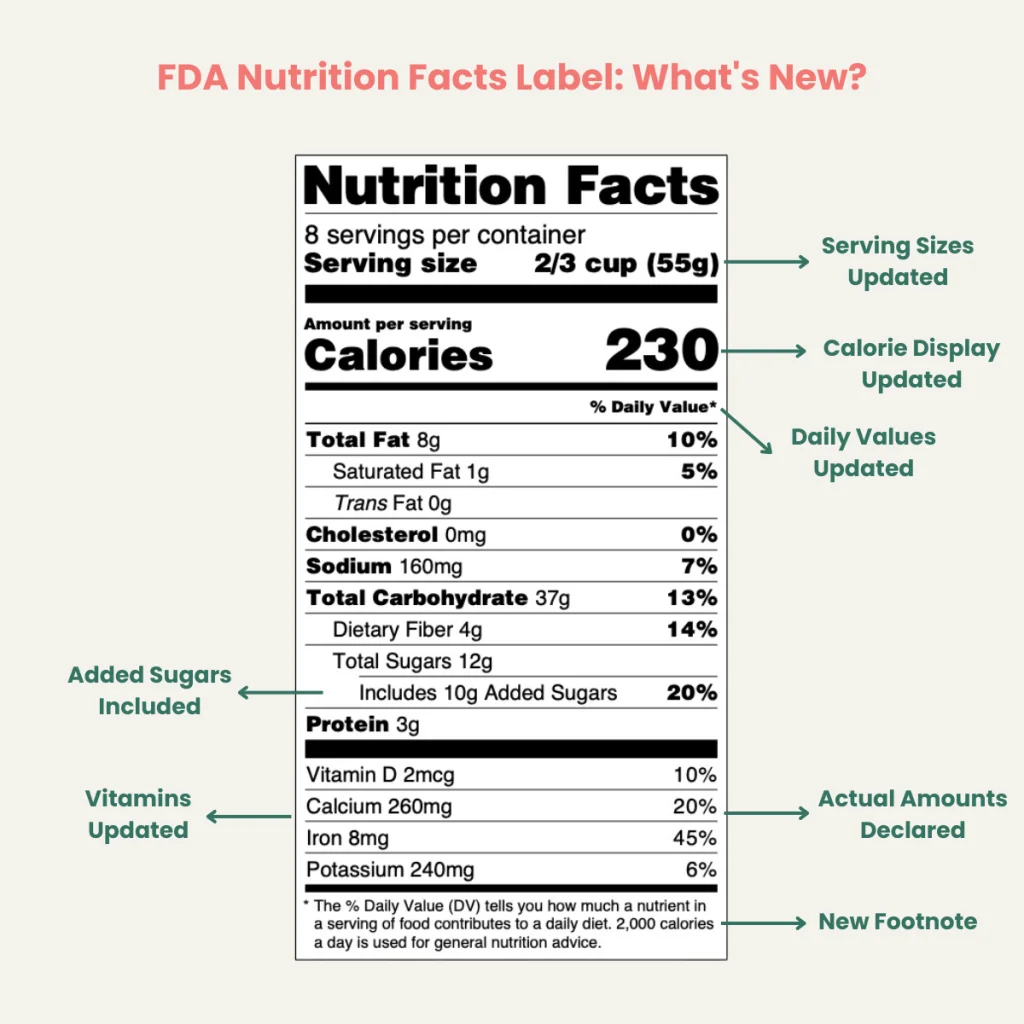
If you’ve been in the food industry for a while, you’ll know that staying updated with FDA regulations is crucial. One of the most significant shifts in recent years was the 2016 update to the FDA nutrition label template. So, what changed?
Updated Format: The FDA introduced a refreshed format in 2016 to make it more user-friendly and reflective of current scientific findings, particularly concerning the links between diet and chronic diseases.
Updated Daily Values: The reference values for certain nutrients, including sodium, dietary fiber, and Vitamin D, have been revised based on recent scientific findings. These daily values offer a context for consumers to interpret the nutrition data in relation to their entire daily intake.
Actual Amounts Declared: It’s now mandatory for manufacturers to specify the exact amounts of vitamin D, calcium, iron, and potassium. However, stating the gram amount for other vitamins and minerals remains optional.
Serving Size: Previously, serving sizes on labels might not have reflected how people actually consume products. The 2016 changes aimed to make these serving sizes more realistic, ensuring consumers get a clearer picture of what they’re ingesting. Additionally, the font size for “Serving size” has been enlarged and bolded for better visibility.
Added Sugars: In a bid to combat the rising health concerns associated with sugar, the new labels now include a line for ‘added sugars’. This helps consumers differentiate between natural sugars and those added during the processing phase.
Vitamin Updates: While Vitamins A and C were once staples on the nutrition label, the 2016 update saw them become voluntary inclusions. Instead, Vitamin D and potassium, two nutrients Americans often lack, became mandatory.
Calories Display: With the obesity epidemic becoming a growing concern, the total calorie count on the label now features in a larger, bolder font, making it more prominent and easier for consumers to spot.
New Footnote: A revised footnote provides a clearer understanding of the percent Daily Value. It states: “The % Daily Value (DV) tells you how much a nutrient in a serving of food contributes to a daily diet. 2,000 calories a day is used for general nutrition advice.”
FDA Nutrition Facts Label Formats
Understanding the FDA nutrition label template is crucial for both consumers and manufacturers. With the FDA nutrition label template evolving, platforms like Food Label Maker are more crucial than ever in helping businesses stay compliant and informed.
These labels provide essential nutritional information, ensuring that consumers are well-informed about their food choices. Let’s delve into the various formats of FDA Nutrition Facts Labels:
Standard Nutrition Facts Label
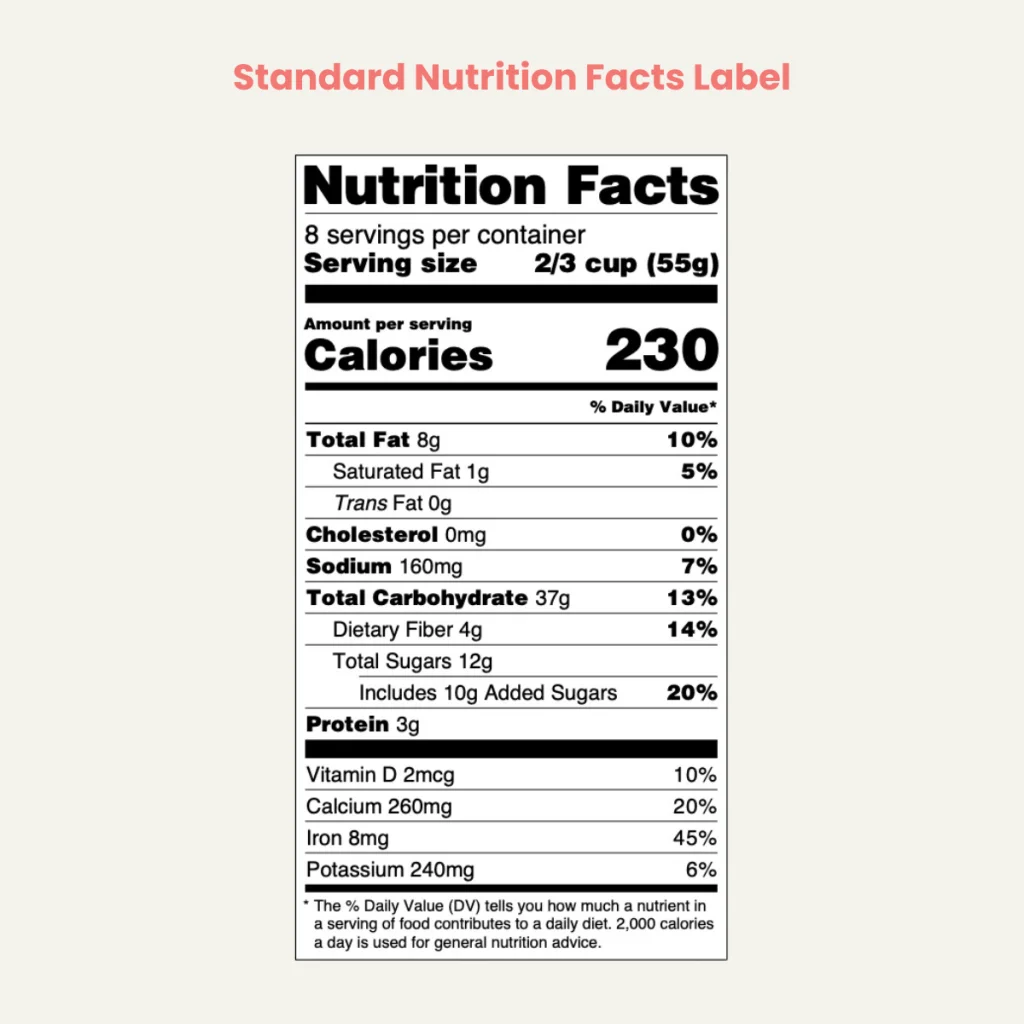
The Standard Label is the most common format you’ll encounter on packaged foods. It provides a comprehensive breakdown of the product’s nutritional content, including calories, fats, proteins, and more. This label is designed for general food products with a package size of more than 40 square inches, and is the go-to format for most manufacturers.
Tabular Nutrition Facts Label
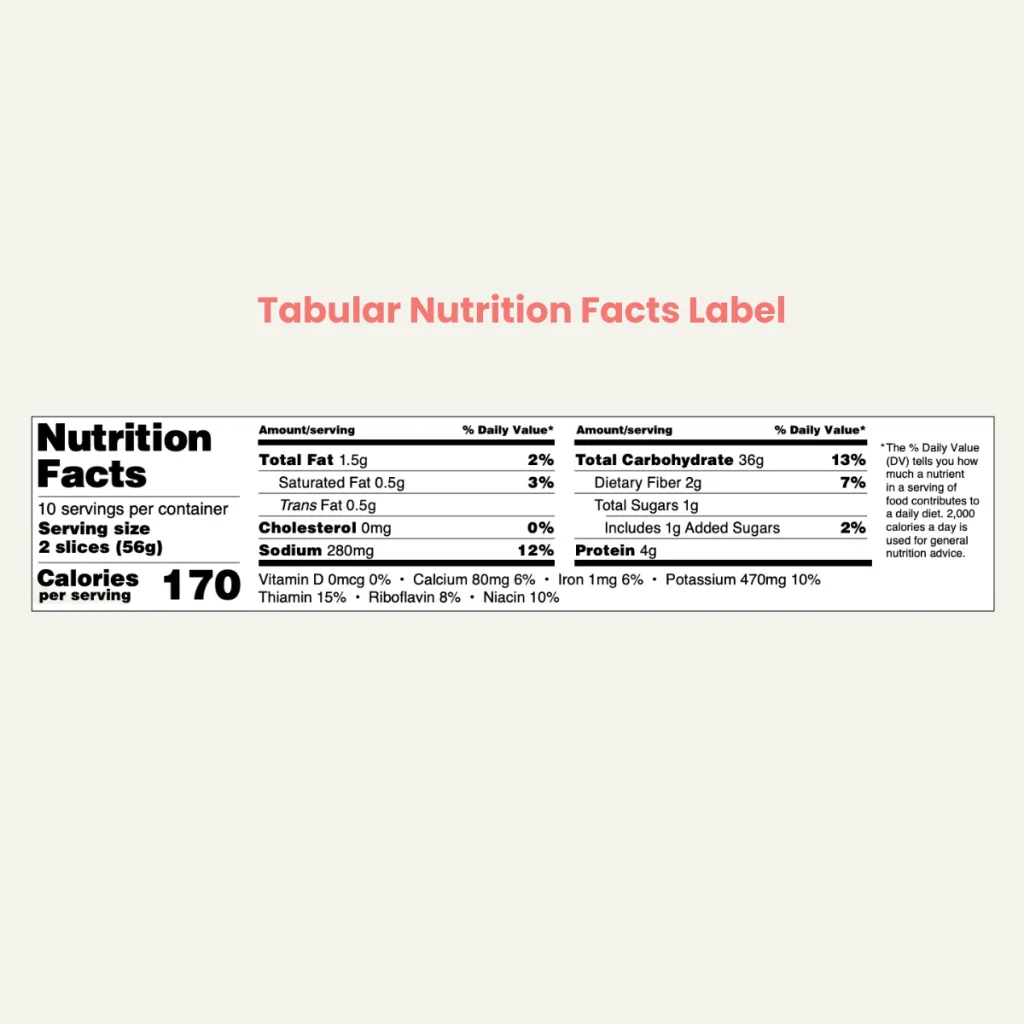
Designed for products with limited packaging space (less than 40 square inches), the Tabular format presents information in a more condensed manner. It’s often found on narrower food packages where a standard label wouldn’t fit.
Linear Nutrition Facts Label

For products with very limited space, the Linear format is a streamlined version of the standard label. It lists the nutritional facts in a single line, making it suitable for smaller or uniquely shaped packages.
Aggregate Nutrition Facts Label
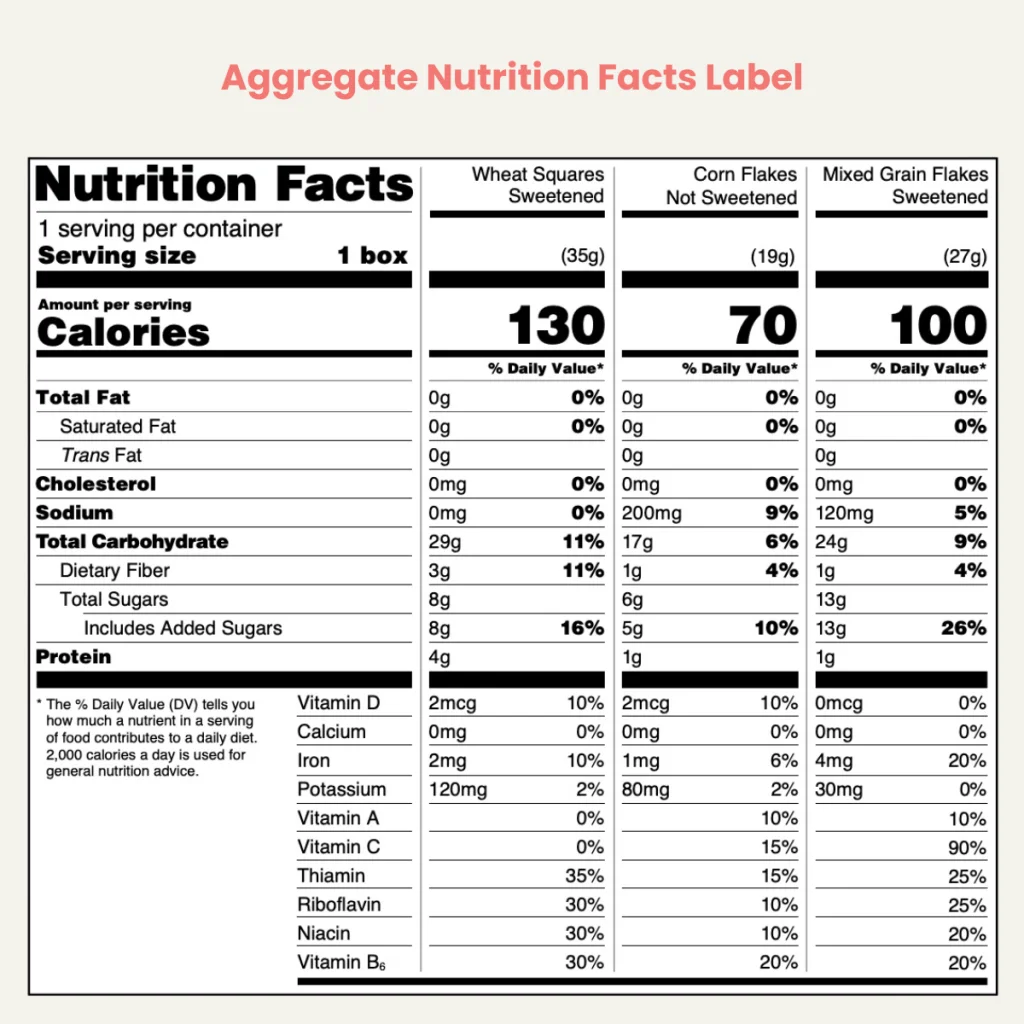
This format is used for products that contain multiple items, each with its own nutritional profile. For instance, a variety pack of different flavored snacks would use an aggregate label to provide information for each flavor.
Dual Column Label
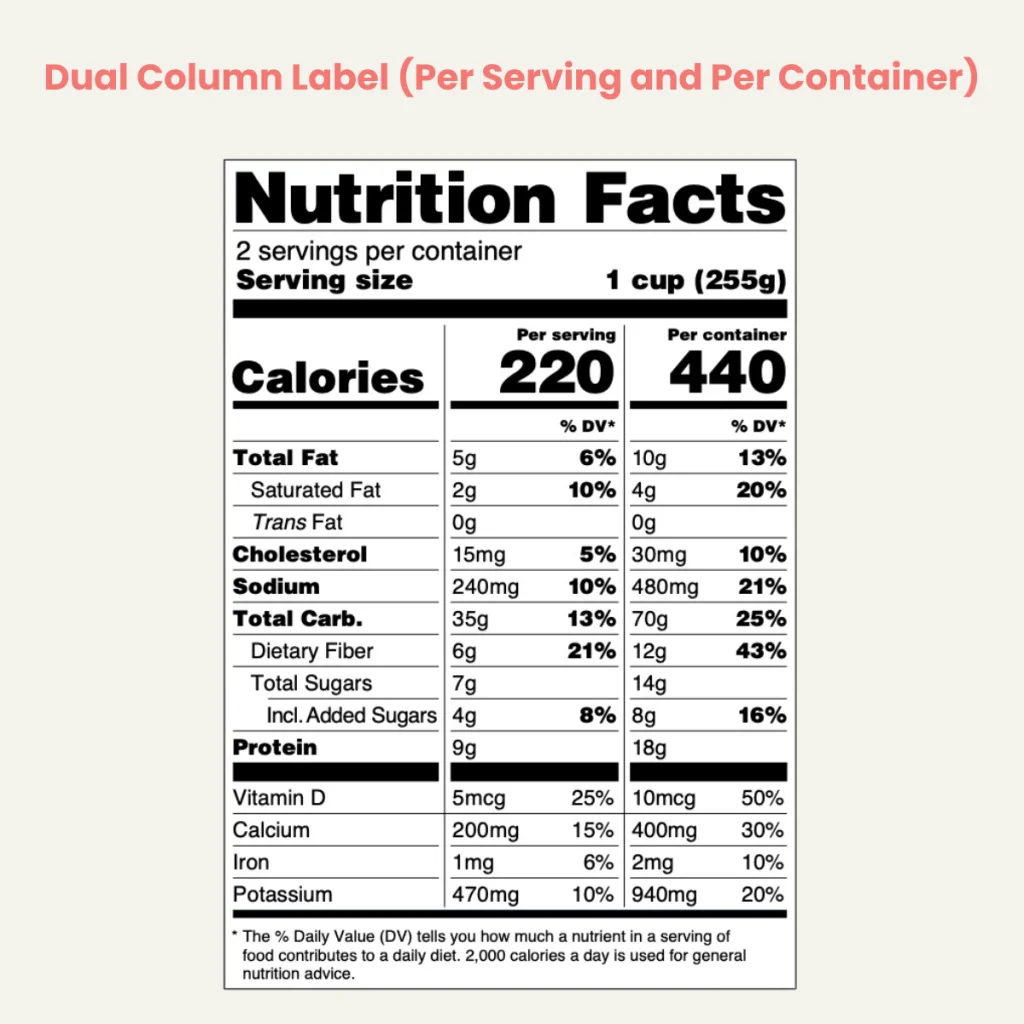
The Dual Column format is employed for foods that necessitate additional steps before consumption, like instant soup packets, oatmeal, or rice grains. One column provides details for the product in its original state, while the other showcases its nutritional values once prepared or, for oatmeal, when typically consumed.
It is also designed for products that can be consumed in one or multiple sittings. It provides nutritional information “per serving” and “per package.” For example, a large bag of chips might show nutrition facts for one serving and the entire bag.
Dual Column for Multiple Serving Sizes
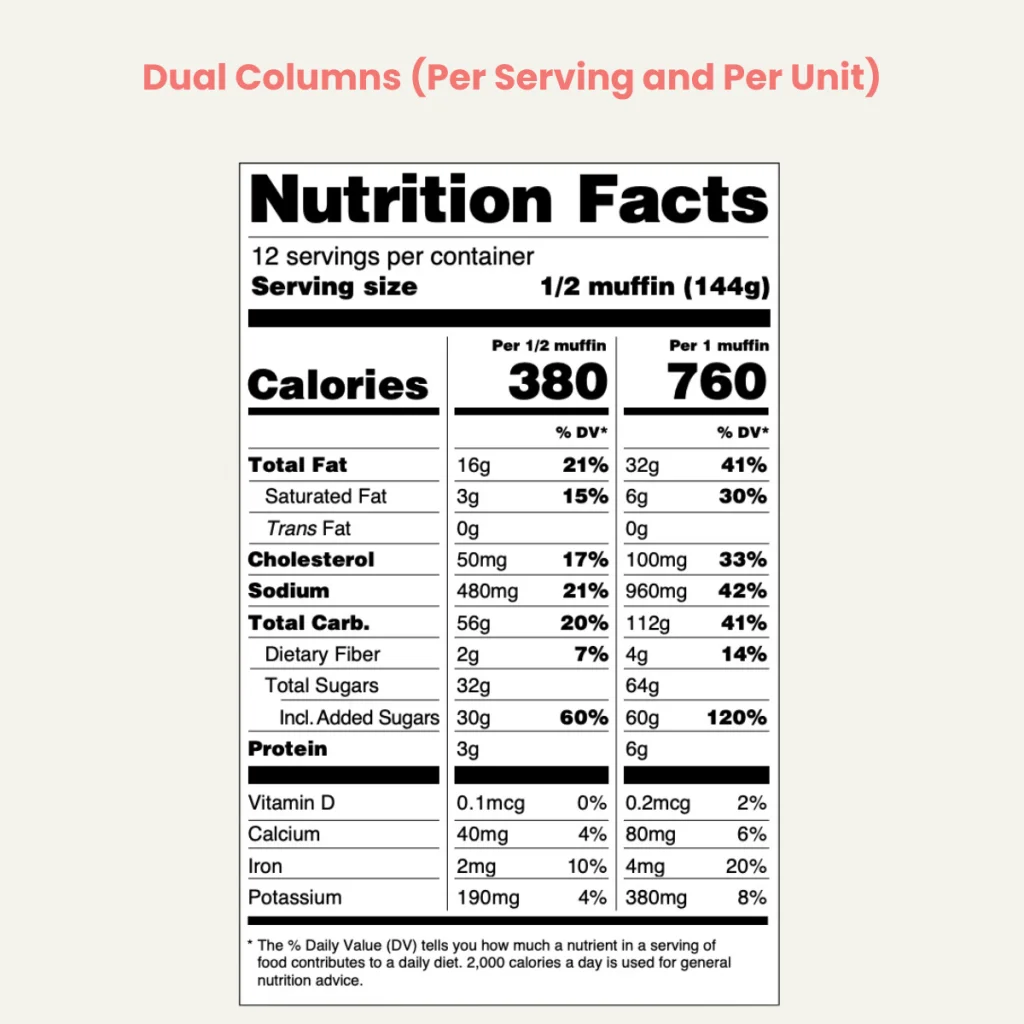
This is an extension of the Dual column format. It’s used for products available in multiple serving sizes or when a package contains 200 to 300 percent of the RACC. It allows consumers to compare the nutritional content of different serving sizes side by side.
Child Nutrition Facts Label
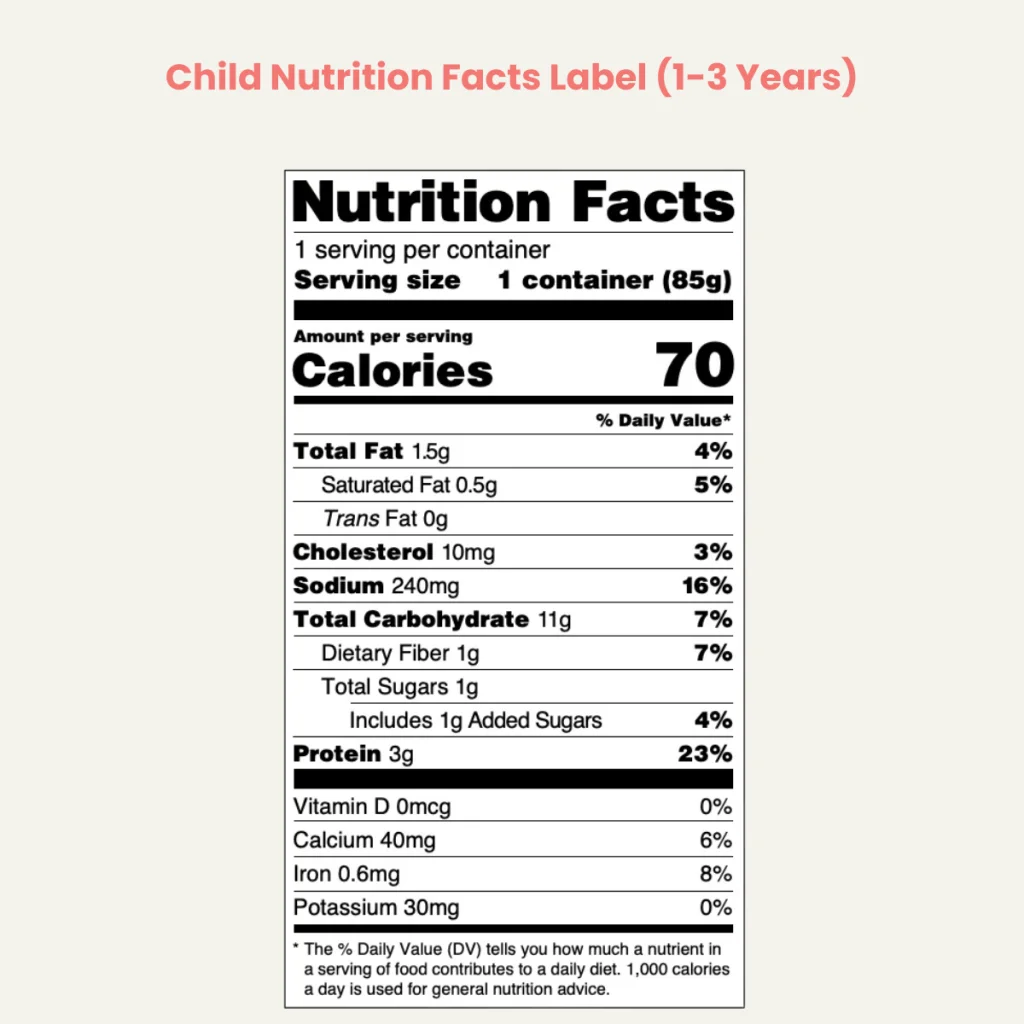
Used for foods intended for infants (0–12 months) and young children under 4 years old. These labels follow different Daily Values (DVs) than standard adult labels and must comply with specific FDA regulations for nutrient content and formatting. Infant formulas and baby foods have additional rules under 21 CFR 107 to ensure accurate and safe nutrition labeling.
Pregnant and Lactating Label
Required for products marketed specifically to pregnant or breastfeeding women. These labels use unique Daily Values designed to meet the higher nutrient needs during pregnancy and lactation. Key nutrients such as folic acid, iron, calcium, and DHA are often emphasized to support maternal health and infant development.
Conclusion
Incorporating the right FDA nutrition label template is not just about regulatory compliance; it’s about ensuring consumers have the information they need to make healthy choices. To simplify this process, you can start by creating a food label using Food Label Maker’s intuitive platform or view our pricing plans to choose the package that best fits your business needs.
For a more detailed look into each label and its specifications, consider resources like Food Label Maker’s guides and the official FDA guidelines.



