Easy and Compliant Nutrition Label Software
Developed by certified nutritionists, Food Label Maker provides user-friendly software that generates 100% regulatory-compliant nutrition facts labels.
We offer:
- Accurate nutrition analysis
- Customizable label formats and features
- Comprehensive menu and recipe management
- World-class customer support
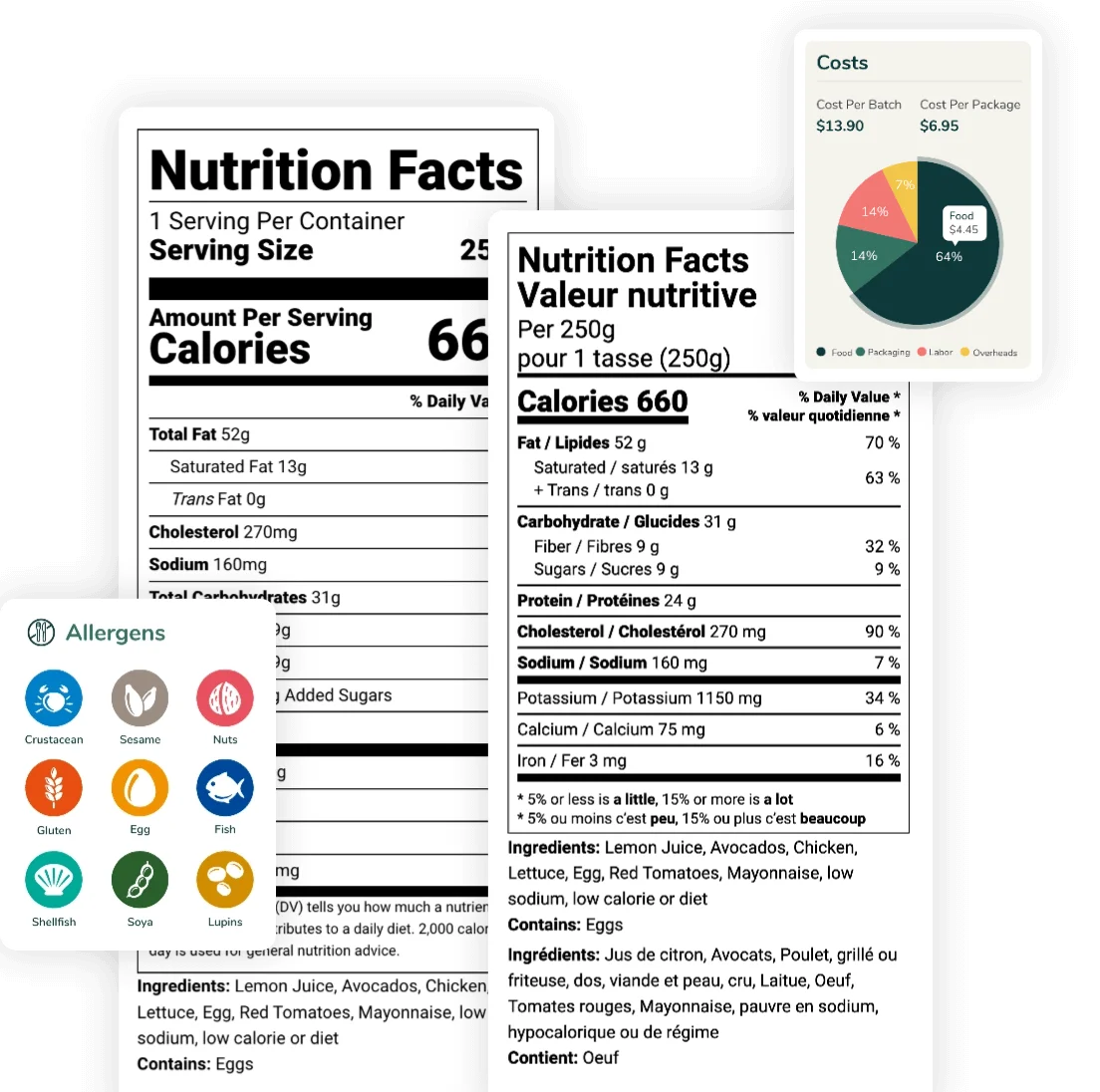
Key Features
- Regulatory Compliant Nutrition Analysis
- Easy & Flexible Label Customization
- Menu & Recipe Management
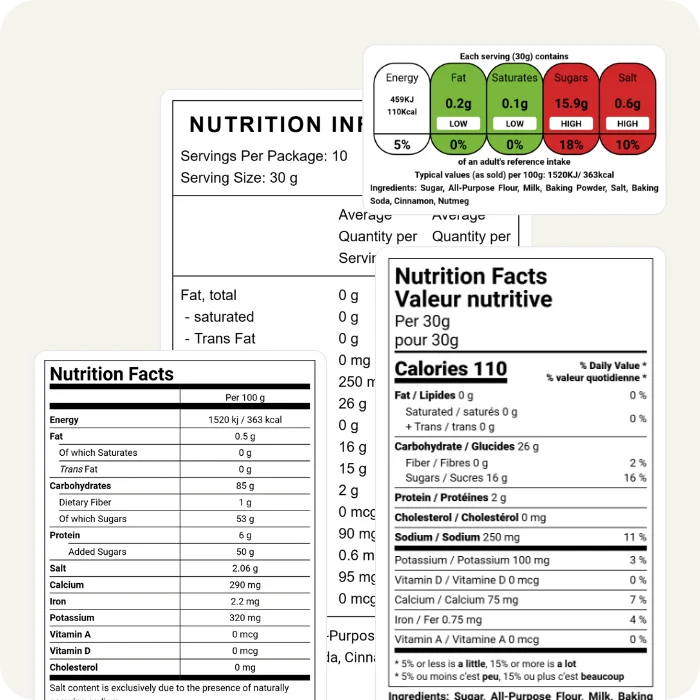
Market-Compliant Labels
Built on the latest regulatory guidelines released by the FDA in the US, the CFIA in Canada, the COFEPRIS in Mexico, the FSA in the UK, the DG SANTE in the EU, and the FSANZ in Australia & New Zealand.
Learn more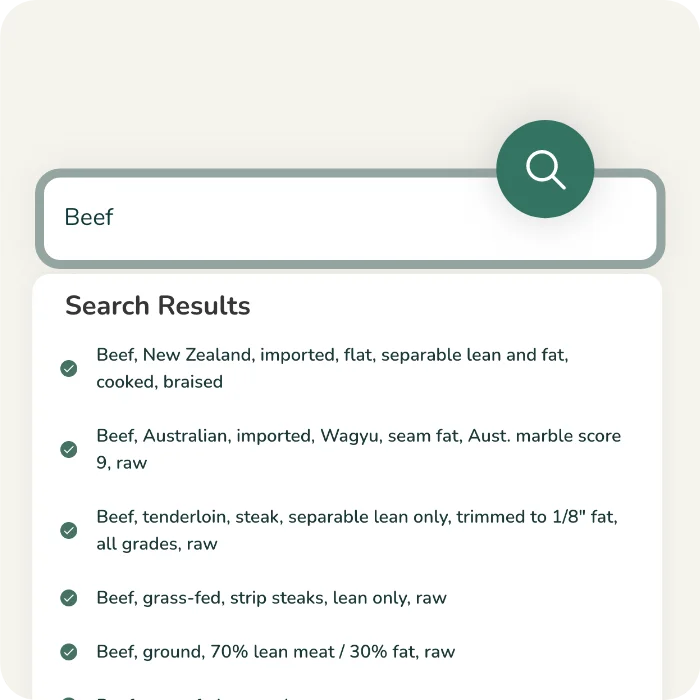
Verified 500,000+ Ingredient Database
Access our ever-growing ingredients database, continuously reviewed and updated by our nutritionists.
Learn more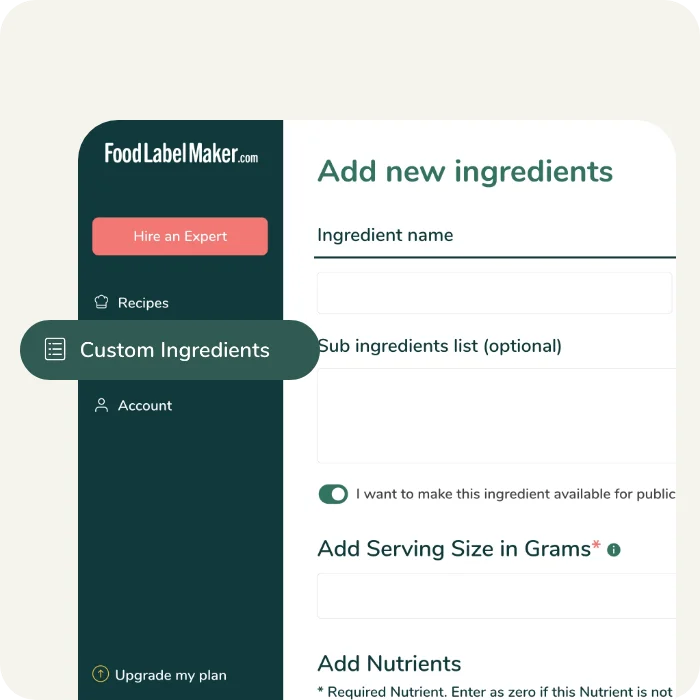
Add Custom Ingredients
Add custom ingredients seamlessly to your account, and use them in any of your recipes.
Learn more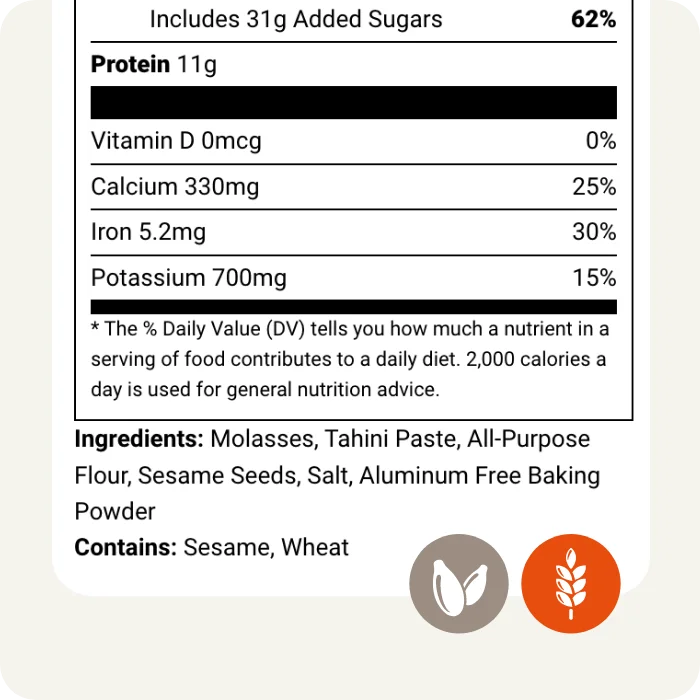
Automated Allergen Identification
Our built-in allergen scanner reads your recipe and automatically identifies the allergens you need to declare on your label.
Learn more
Full Nutrition Breakdown
Obtain a comprehensive analysis of your recipe’s nutrients, vitamins, and minerals. Identify which ingredients contribute to each nutrient and make informed decisions to optimize your recipe’s nutritional profile.
Learn more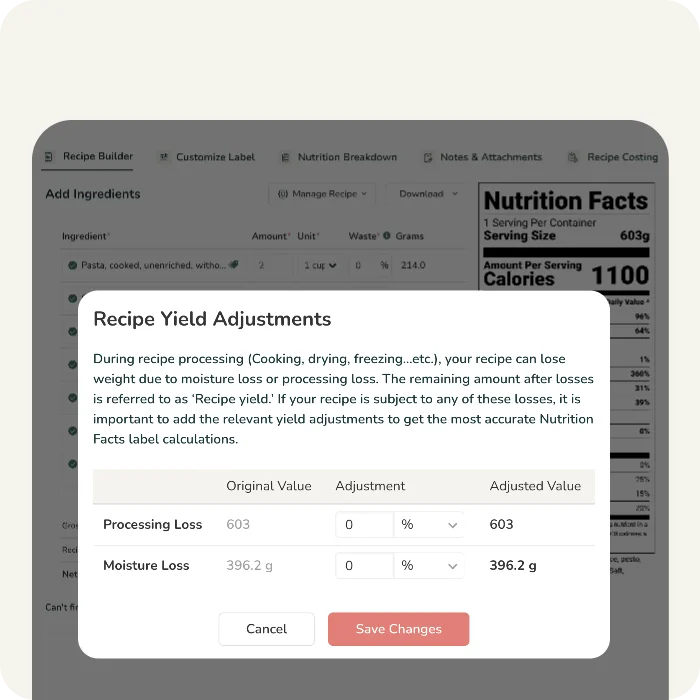
Recipe Yield Cooking Adjustments
Manually adjust your recipe yield to account for moisture loss due to cooking, drying, freezing, etc
Learn more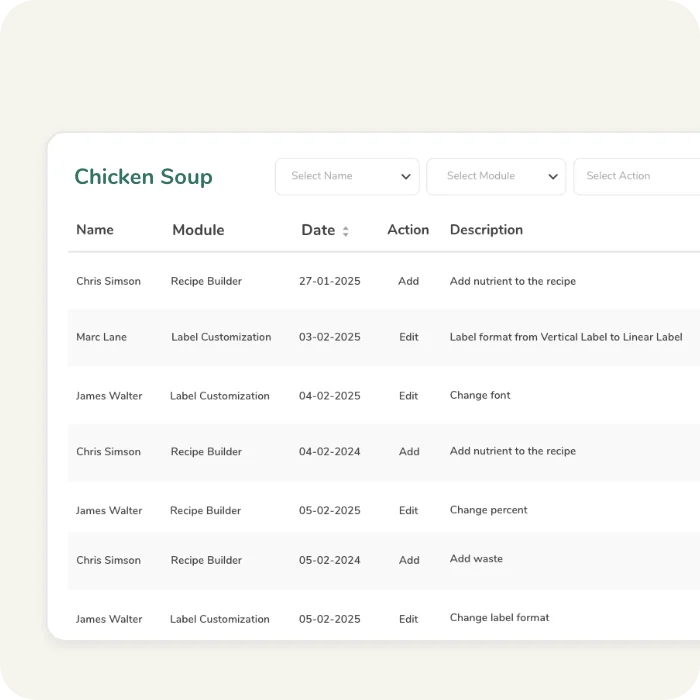
Multiple Users
Access to as many users as your business needs. All users have access to the organization’s ingredients, recipes, and custom setup.
Learn more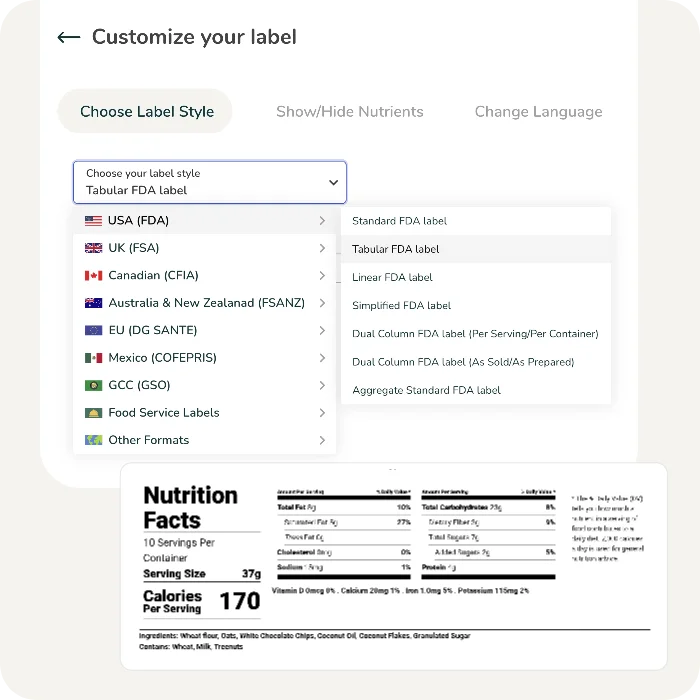
Multiple Label Styles and Formats
Choose from over 10 different label formats, including Vertical, Tabular, Linear, Dual Column, Bilingual, Simple, Traffic Light and Front of Pack labels.
Learn more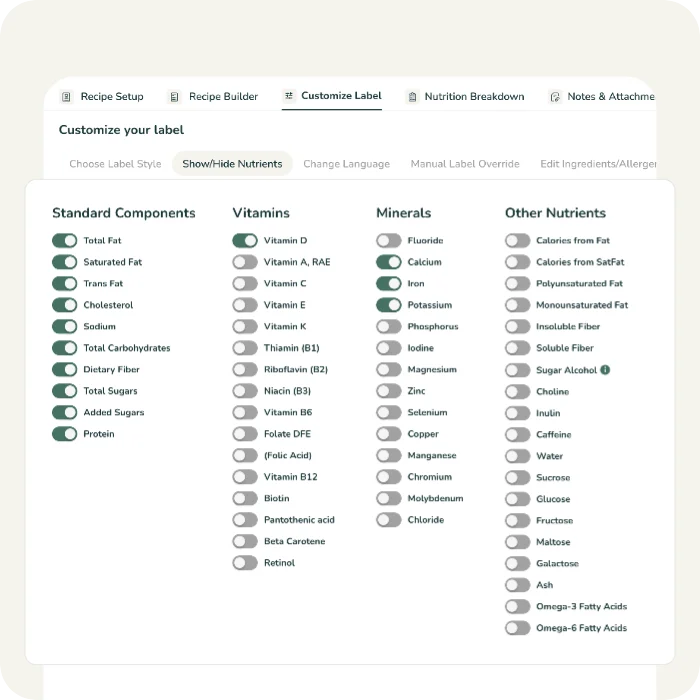
Show/Hide Nutrients, Minerals, & Vitamins
Customize your label by choosing to show or hide any of your nutrients, minerals, or vitamins to meet your customers’ needs.
Learn more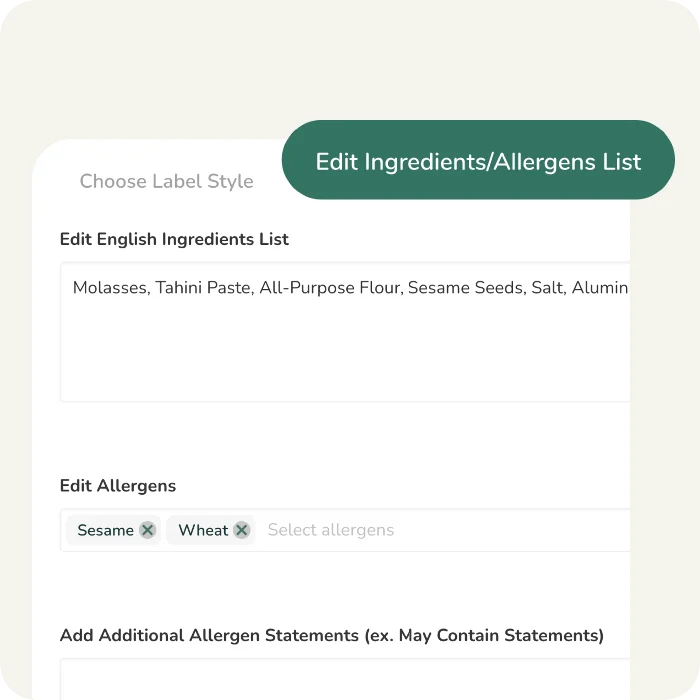
Editable Ingredients and Allergen Statements
Manually edit your ingredients and allergen statements to show your customers exactly what you would like to show them.
Learn more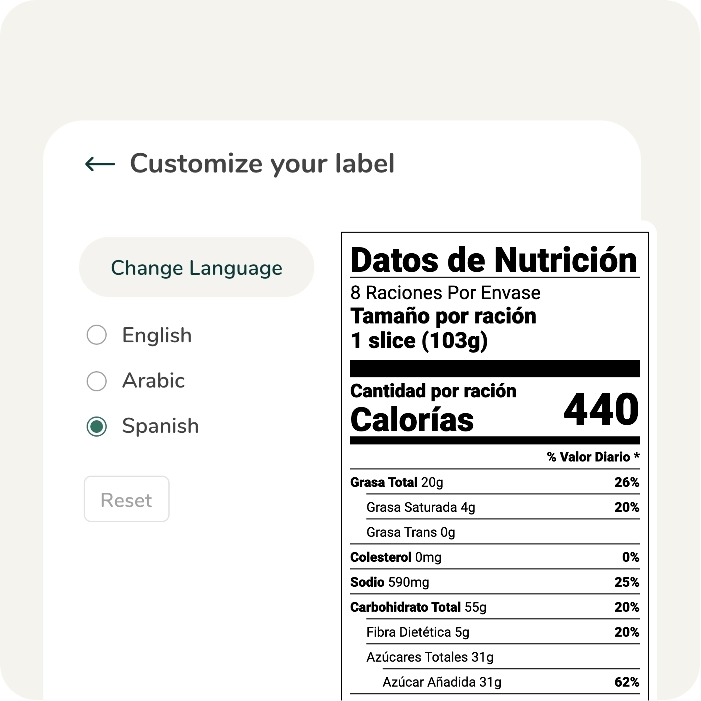
Built-In Language Translation
Translate your labels into Spanish, French, or Arabic with one click.
Learn more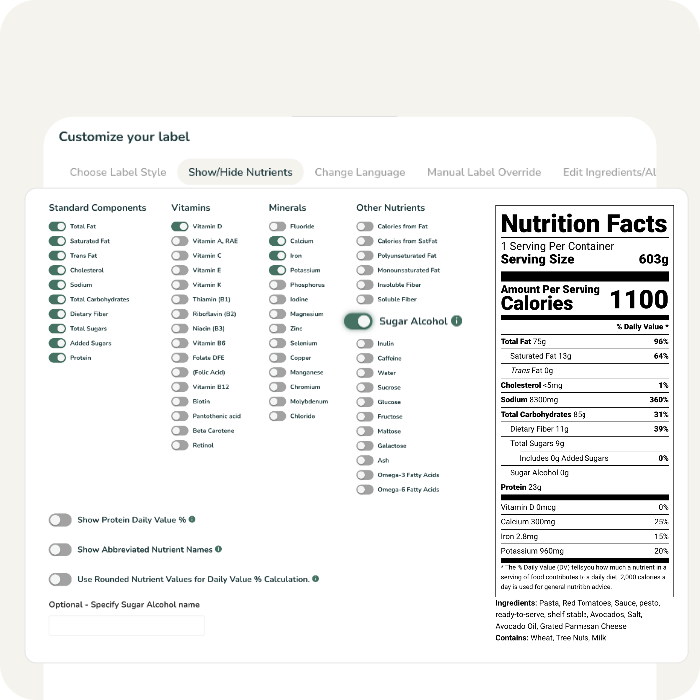
Sugar Alcohols Customization
Customize how sugar alcohols are displayed on your label, especially if you are making a sugar- related claim.
Learn more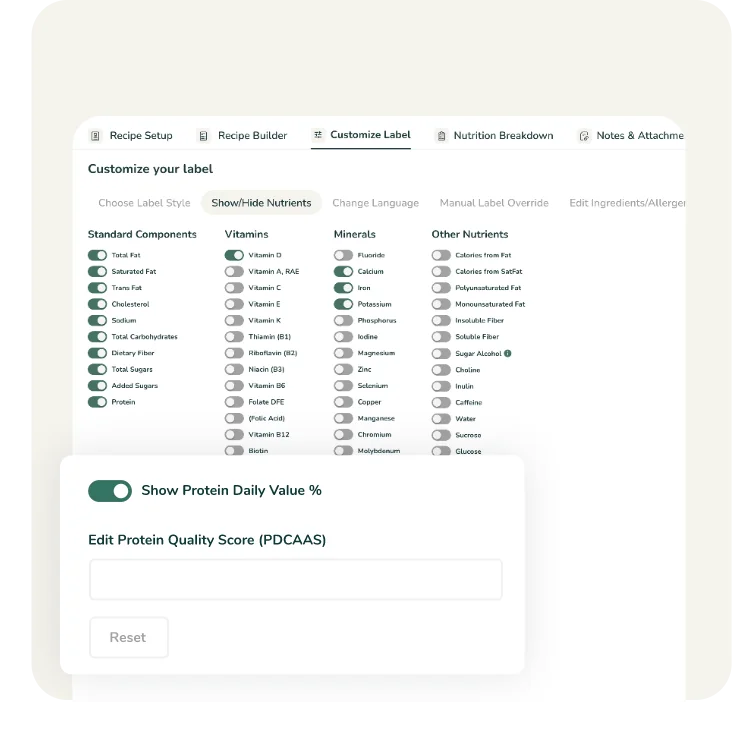
Protein Quality Adjustment
Adjust your protein quality score if you are making a protein-related claim. Use the Protein Digestibility Corrected Amino Acid Score (PDCAAS) to correct your protein daily value percentage.
Learn more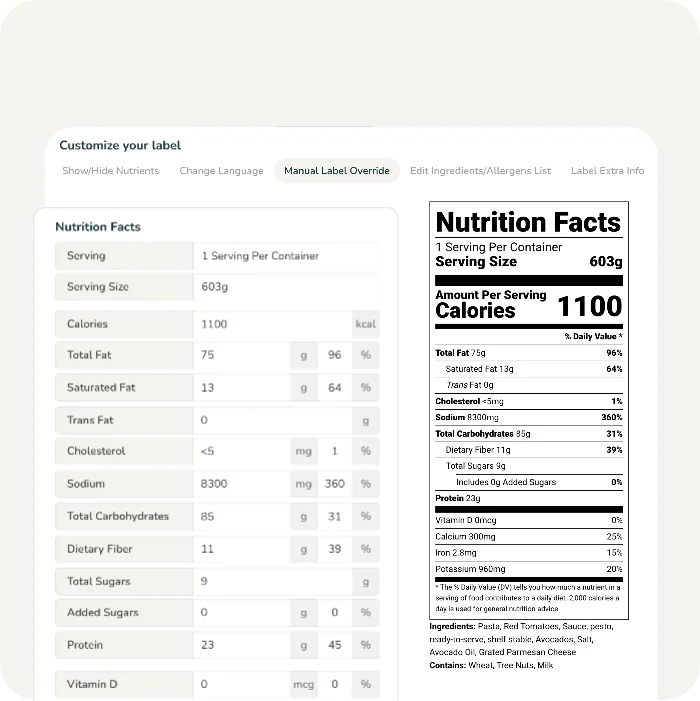
Manual Label Override
Get full control over the nutrition label, allowing you to input and display your preferred values, giving you complete flexibility for making final adjustments to your label. Have full control by fully customizing your nutrition label with this feature.
Learn more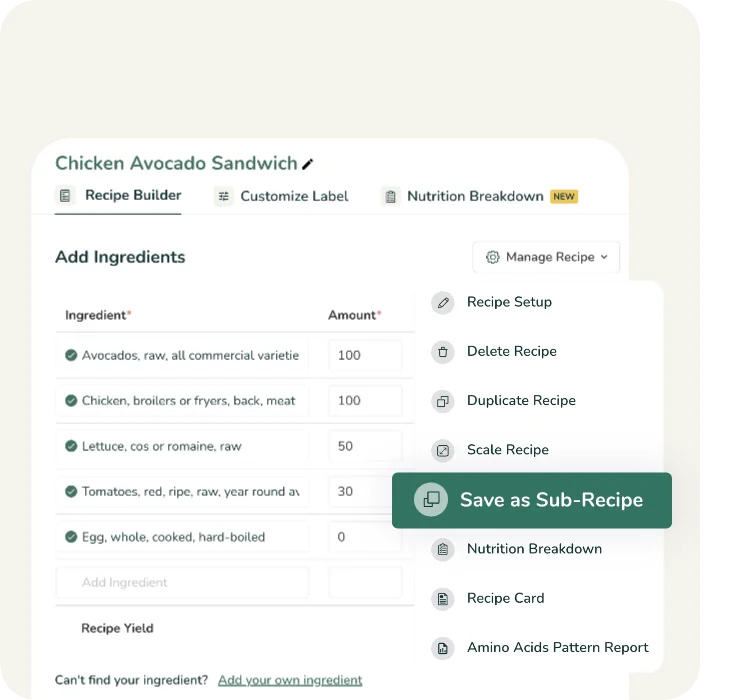
Sub-Recipe Builder
Create and save sub-recipes, and easily insert them into your main recipes with one click.
Learn more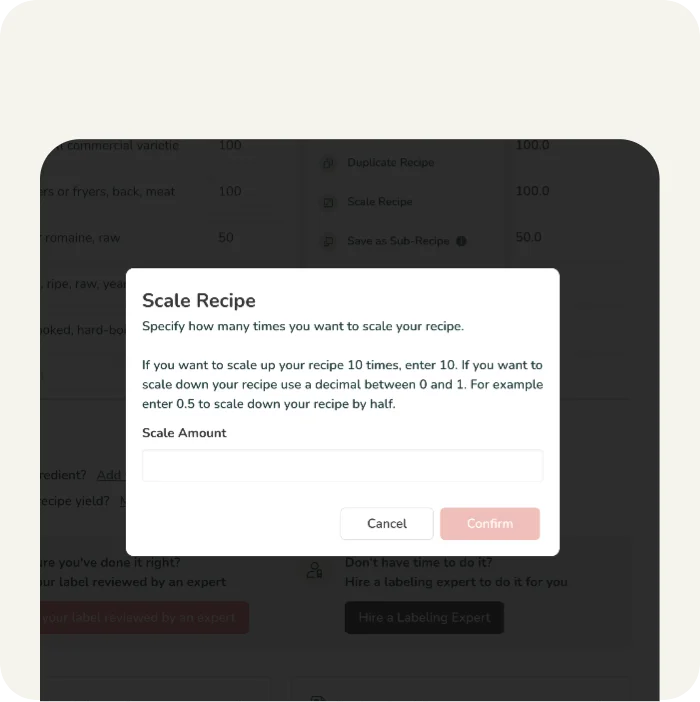
Recipe Scaling
Scale your recipe up or down by specifying the scaling factor and our tool will automatically run the calculations for you.
Learn more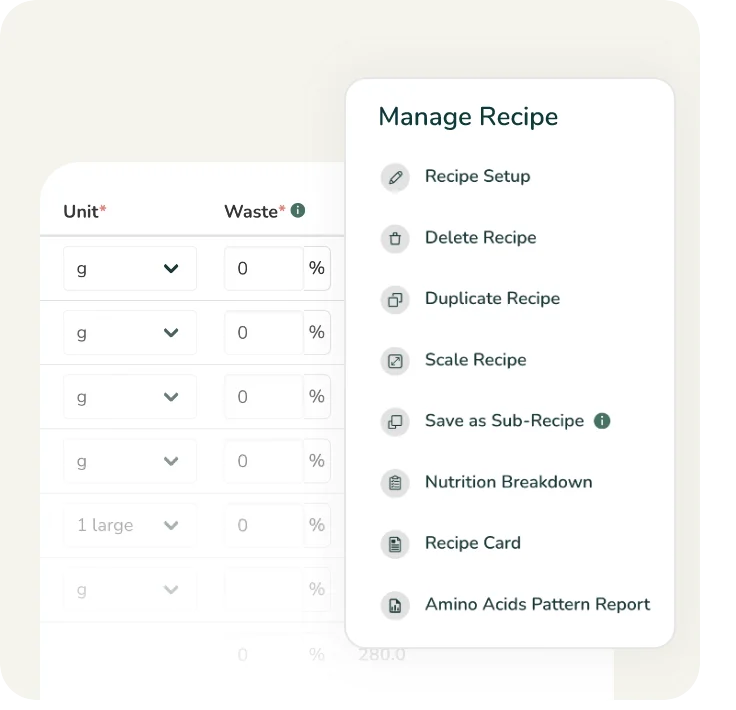
Recipe Managment
Categorize, duplicate, and scale your recipes with a simple click. Add recipe notes and attachments to manage your menu more efficiently.
Learn more
Unlimited Secure Cloud Storage
Guaranteed unlimited access to your recipes from any device, anywhere.
Learn more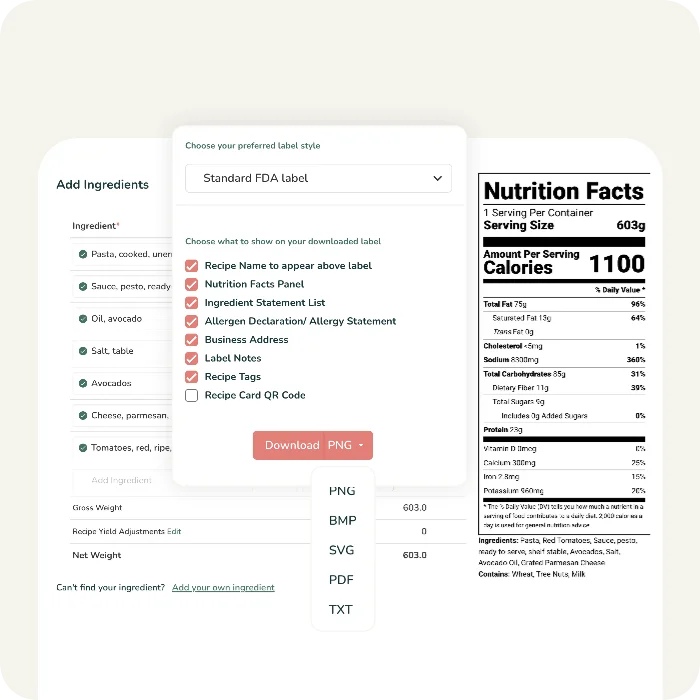
High Resolution Label Artwork Exports
Download your labels in high-resolution artwork file formats like PDF, Vector SVG, BMP, or PNG for packaging design.
Learn more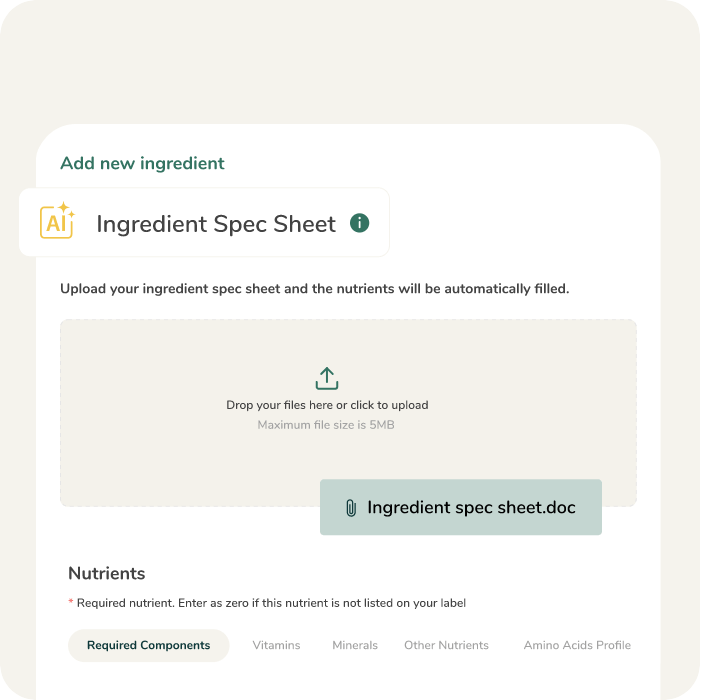
AI Enabled Spec Sheet Parsing
Simply upload your ingredient specification sheet, and our AI tool will read the nutrients and automatically populate your custom ingredients.
Learn more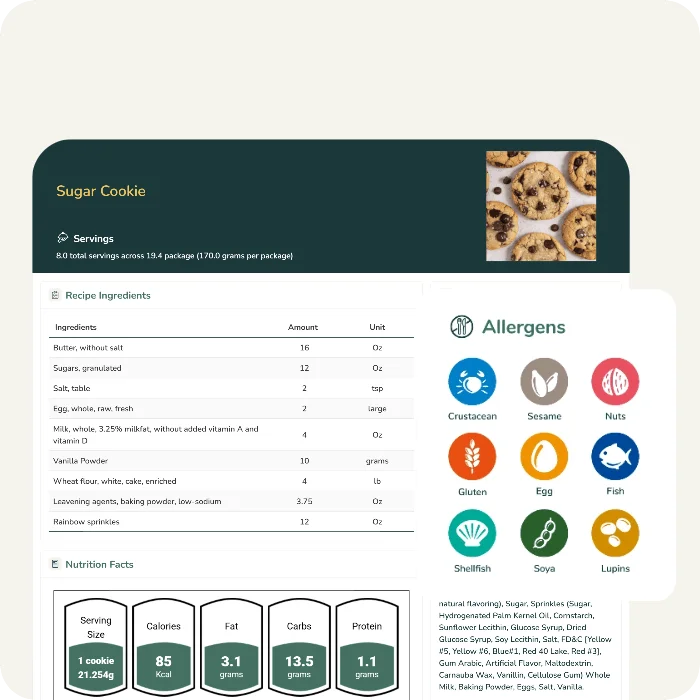
Comprehensive Recipe Cards
Generate and print detailed recipe cards displaying your ingredients, nutrition facts, allergens, cooking instructions, and a picture of the item—an excellent visual aid for your production or kitchen staff.
Learn more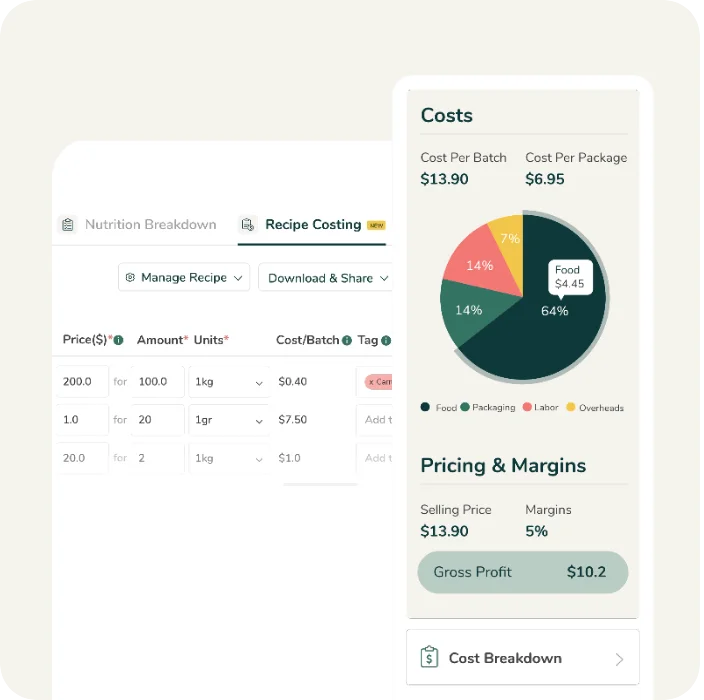
Recipe Costing
Quickly and accurately calculate your recipe costs, including ingredients, packaging, and labor. Determine your optimal selling price, target profit margins, and gross profit with ease.
Learn more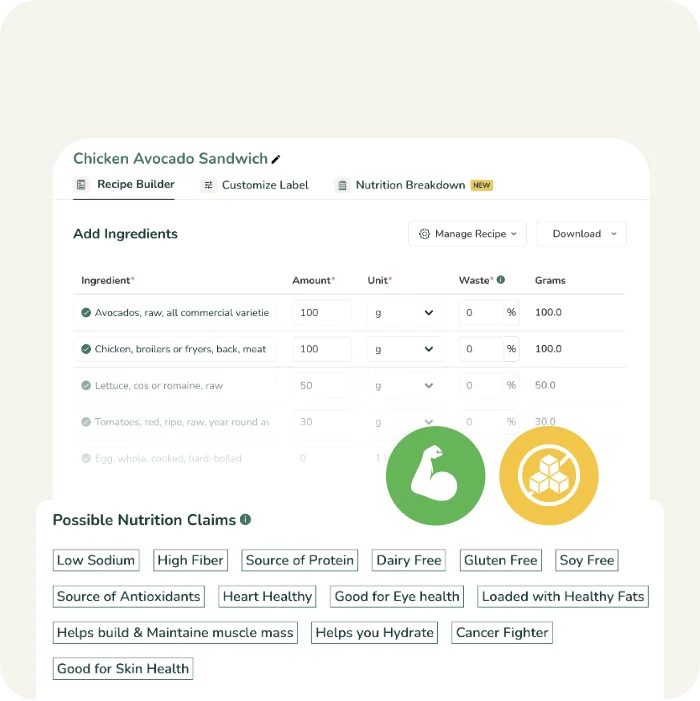
Suggested Nutrition & Marketing Claims
Our unique nutrition algorithm scans your recipe and suggests possible Nutrition & Marketing claims you can make based on the latest regulatory requirements in your market.
Learn more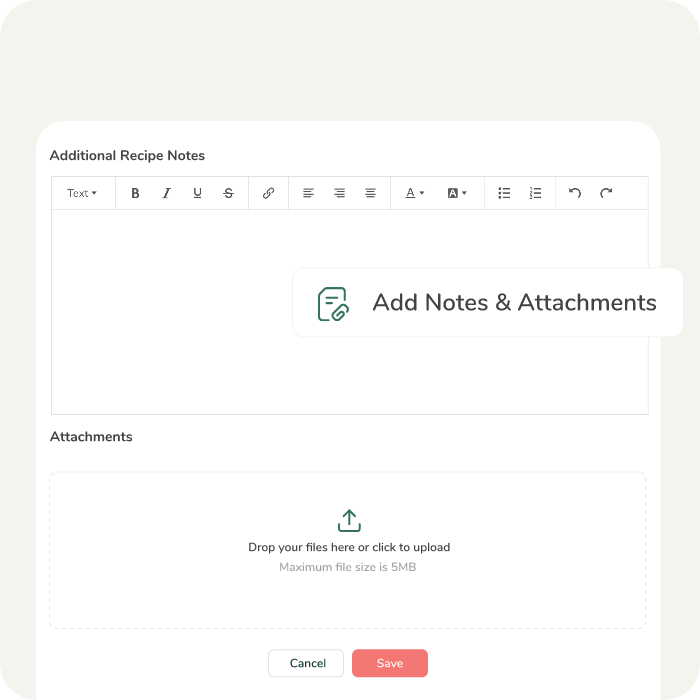
Notes & Attachments
Add custom notes and various attachments like recipe cards & spec sheets to your recipes or custom ingredients.
Learn more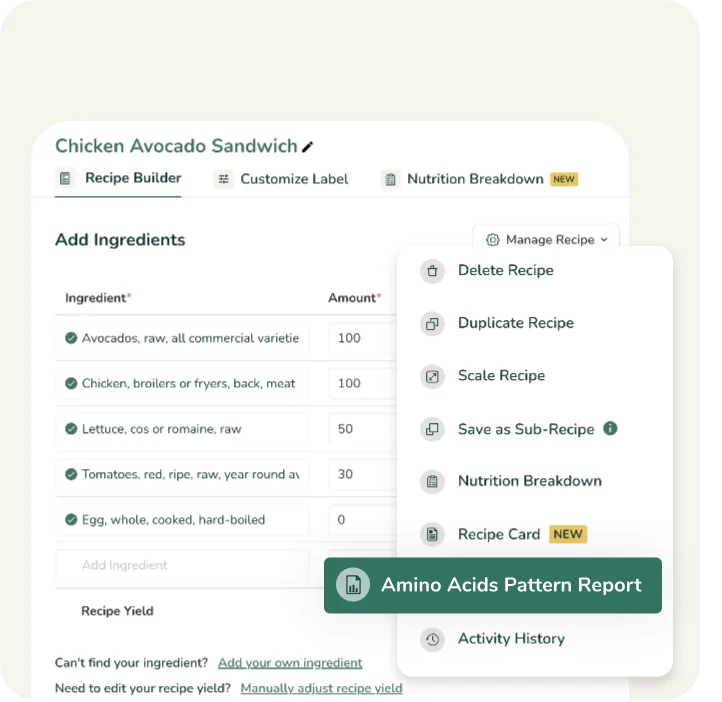
Amino Acids Pattern Report
Compare your recipe’s amino acid pattern against the ideal amino acid pattern as per the Report of Joint FAO/WHO Expert Consultation on Protein Quality Evaluation.
Learn more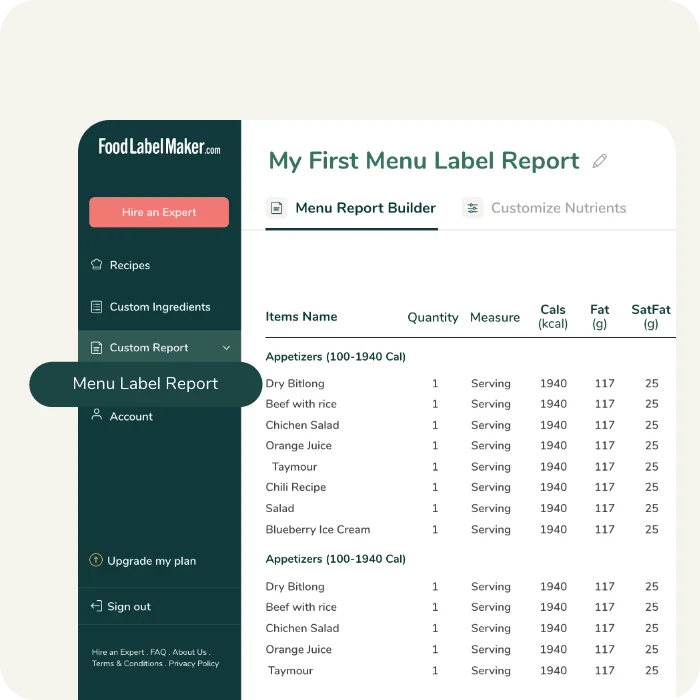
Menu Label Report
See nutritional details of multiple recipes in a single report. Get a full breakdown of your recipes’ macros, vitamins and minerals, and choose to show/hide the nutrients you want to include.
Learn more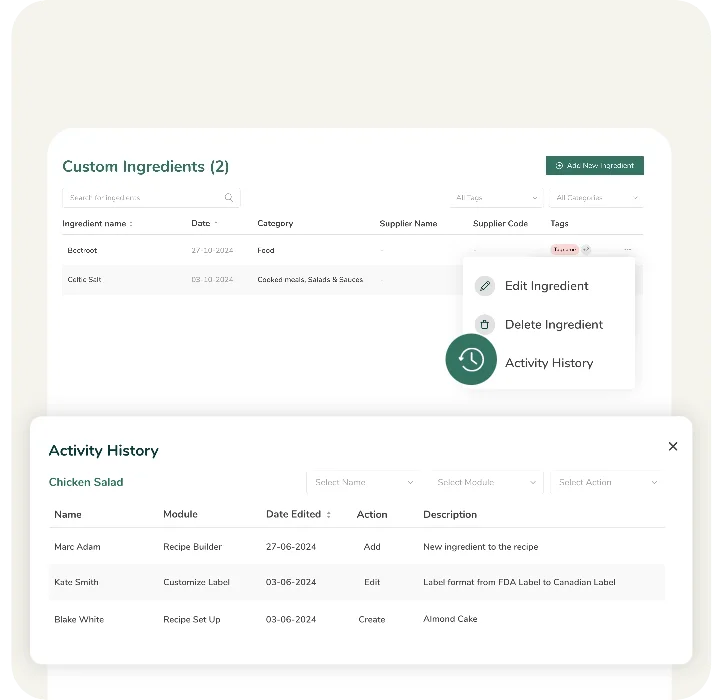
Ingredient & Recipe Change History
Keep a detailed record of all changes made to recipes and ingredients, including who made the updates. Track revisions and modifications for better version control, compliance, and accountability.
Learn more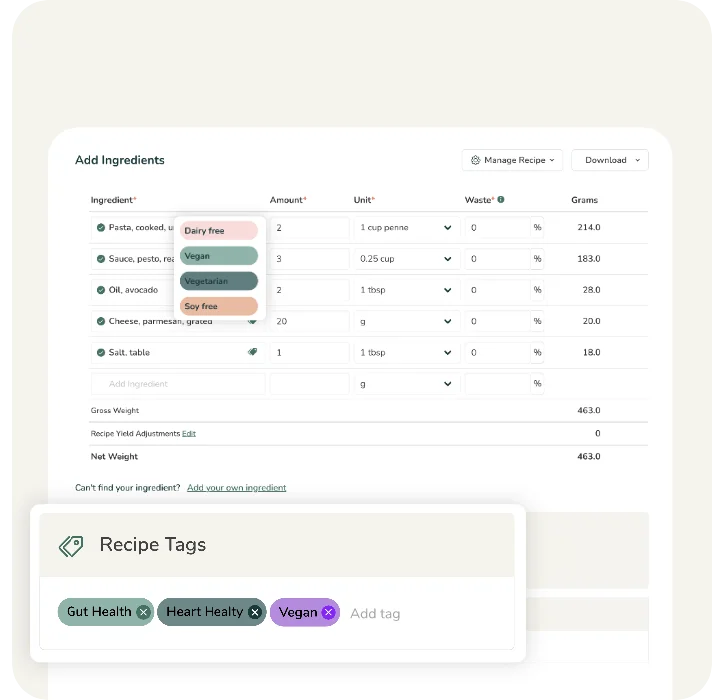
Ingredient & Recipe Tags
Effortlessly organize your ingredients and recipes with tags like Keto, Vegan, or Non-GMO, or create custom ones to suit your needs. Tags make it easy to find, sort, and manage your items efficiently.
Learn moreNutrition Labeling and Compliance Don’t Have to Be Complicated
Take control of your recipes, ensure accuracy, and stay compliant—without the hassle. See how Food Label Maker works
FAQ
Yes, but it’s important to ensure accuracy and adherence to specific regulatory guidelines and labeling practices. Start by gathering information about the food’s ingredients and their quantities. Also, ensure that you include standard information like serving size, calories, macronutrients (carbohydrates, fats, proteins), vitamins, and minerals. It must also be FDA-compliant and follow local labeling laws and guidelines. using software to assist you might be more helpful and will ensure that your label provides accurate and helpful information.
Yes, the Food and Drug Administration (FDA) is responsible for overseeing and regulating the accuracy of nutrition facts labels. The FDA sets specific guidelines for labeling requirements which include the format, content, and presentation of food label information. They will take necessary action if the labeling is found to be inaccurate or non-compliant with the established regulations.
- Updated Design: The new label has a larger font size for “Calories” and “Serving Size” to make them more prominent. The overall design is more streamlined and emphasizes important information.
- Added Sugars: “Added Sugars” is now included on the label to distinguish between naturally occurring sugars and those added during processing or preparation.
- Updated Daily Values: Daily Values (DV) for nutrients like sodium, dietary fiber, and vitamin D have been updated to reflect the latest scientific research.
- Changes in some nutrients required: Vitamin D and potassium are required on the label. Calcium and iron will continue to be required. Vitamins A and C are no longer required but can be included on a voluntary basis.
- Nutrient Listings: The amounts of vitamins and minerals are listed in both grams and as a percentage of the Daily Value, making it easier to understand the nutrient content.
- Dual Column Labels: Some packages that are typically consumed in one or multiple sittings have dual column labels to indicate both “per serving” and “per package” nutritional information.
These changes apply to most packaged foods, with a few exemptions being made for certain small businesses or specialized products.
Verifying Nutrition Facts involves several steps to ensure accuracy. Here’s a general process:
- Recipe Analysis: Start by analyzing the recipe or formulation for your food product. Determine the quantities and specific brands of ingredients used.
- Nutrient Calculation: Use reliable sources such as food databases or nutrition label software to calculate the nutritional content of each ingredient. Ensure accuracy by cross-referencing multiple sources.
- Serving Size Determination: Determine the appropriate serving size for your product based on how it is typically consumed. This will be the reference point for the nutritional values listed on the label.
- Accurate Measurements: Ensure precise measurements of ingredients during the manufacturing process. Use calibrated scales and measuring tools for accuracy.
- Lab Testing (Optional): For more accurate results, consider sending samples of your product to a laboratory for nutrient analysis. This can be especially useful for complex or unique products.
- Compliance with Regulations: Ensure your Nutrition Facts label adheres to local labeling laws and guidelines, such as those set by the FDA in the United States. Verify that your label includes all required information and follows the formatting guidelines.
- Consultation with Experts: Consider consulting with nutritionists, dietitians, or food labeling experts to review your Nutrition Facts label and verify its accuracy.
Remember, accurate nutrient analysis is crucial for providing reliable information to consumers, promoting transparency, and complying with regulatory requirements.
- Convenience: Nutrition Facts Label makers provide a user-friendly and efficient way to create professional-looking Nutrition Facts Labels. They often have pre-designed templates and automated calculations based on FDA regulations, making the process quicker and easier.
- Accuracy: Nutrition facts label makers are typically equipped with comprehensive databases of ingredients and heavily researched nutritional information. This helps ensure accurate calculations and eliminates the risk of manual errors.
- Compliance: Nutrition Facts Label makers are designed to adhere to FDA labeling regulations and guidelines. They can automatically generate labels that meet the required format, content, and presentation, reducing the chance of non-compliance.
- Customization: Many nutrition facts label makers allow for customization, such as adding company logos, changing fonts or colors, and adjusting label sizes. This enables businesses to create labels that align with their branding and product packaging.
- Time and Cost Savings: By automating the label creation process, label makers save time and effort compared to manually designing and calculating nutrition labels. They also help avoid potential costs associated with label errors or non-compliance.
- Professional Appearance: Label makers produce high-quality labels that look polished and consistent. This can enhance the overall presentation of your product and instill consumer trust and confidence.
However, it is important to note that while nutrition facts label makers can simplify the label creation process, it is still essential to ensure the accuracy of the information input into the software and review the generated labels for any potential errors or inconsistencies.

