Formulate, Analyze, and Generate FDA-Compliant Supplement Labels
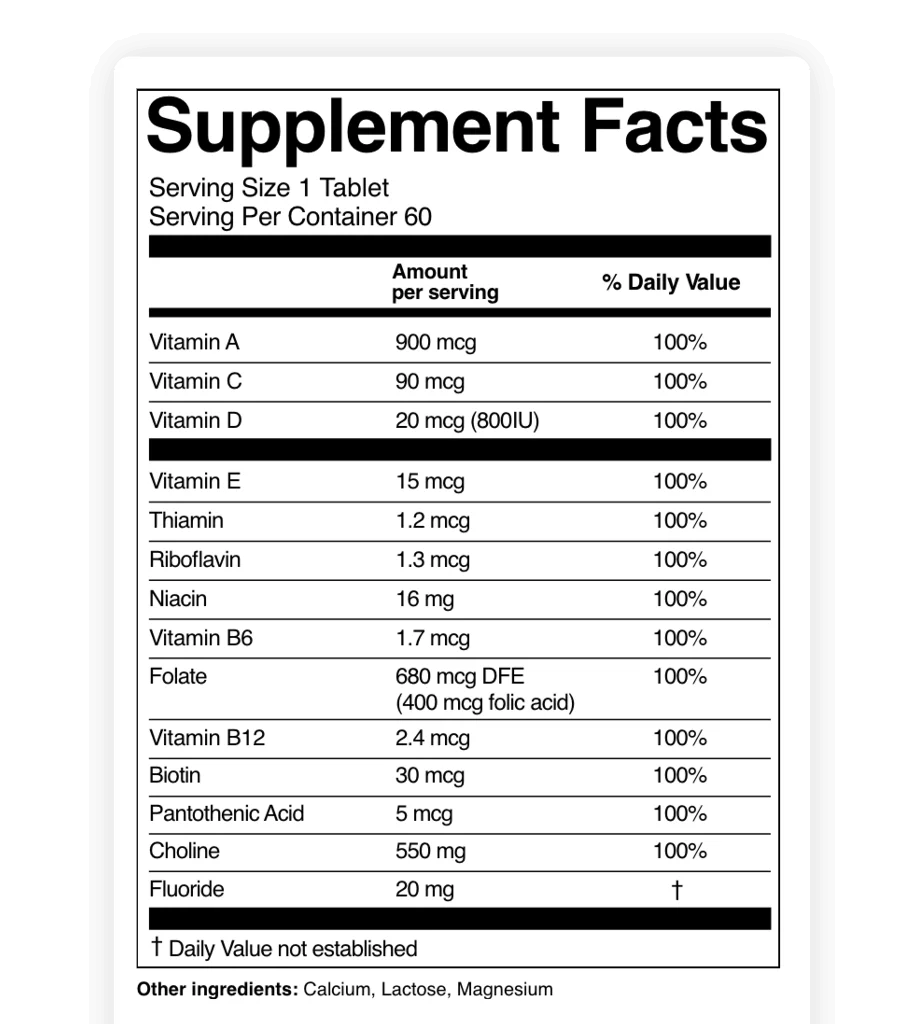
How it Works?
1. Add your dietary Ingredients
Enter your dietary ingredients along with their key nutritional values (vitamins, minerals, amino acids, etc.), specifying active and inactive compounds as well as any additional properties.
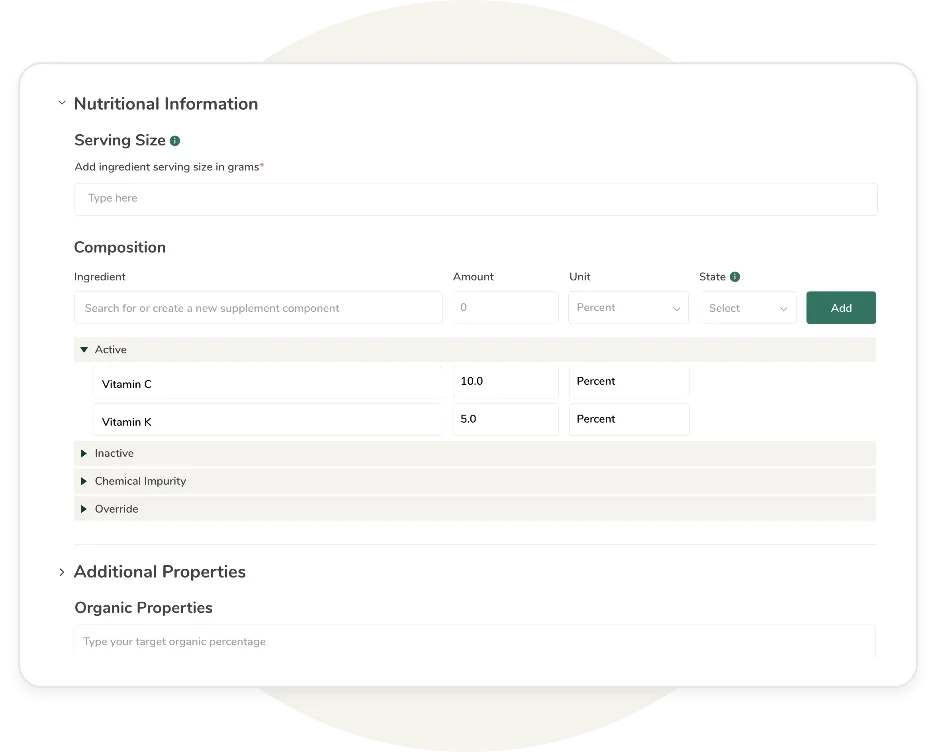
2. Build your Supplement Formula
Formulate your product by adjusting ingredient quantities to meet your target claims, and use advanced features to automate calculations for overage, moisture loss, and organic percentage.
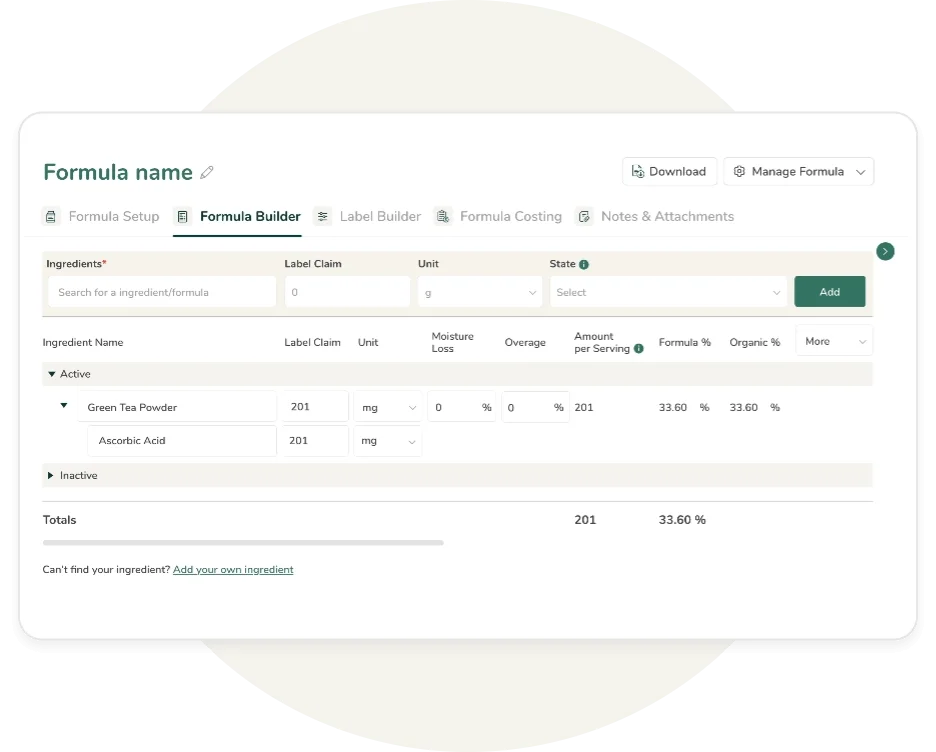
3. Generate & Customize your Supplement Facts Label
Choose from multiple compliant label formats, edit your ingredient statement and allergen information, and export in high resolution in just a few clicks
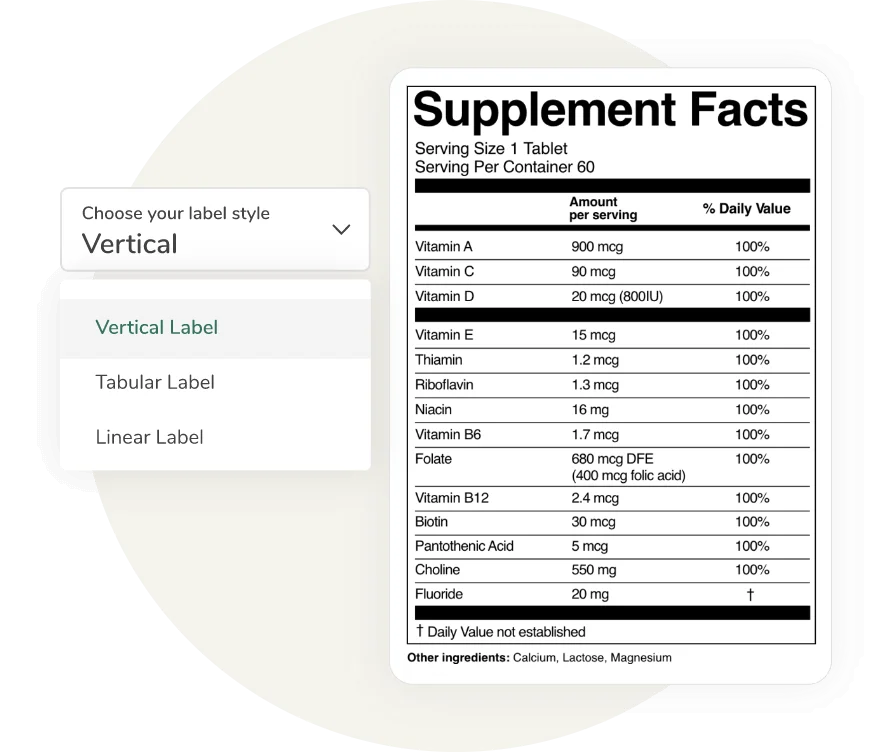
4. Ensure FDA Compliance
Our software automatically checks your ingredients against the latest FDA regulatory guidelines, ensuring compliance and eliminating errors.

Customized Solution
For Everyone On The Team
- Product Developer/ Research and Development (R&D) Scientist
- Regulatory Affairs Specialist
- Quality Assurance (QA) Manager
- Nutritionist

Product Developer/ Research and Development (R&D) Scientist
- Create and optimize supplement formulas using our easy-to-use formula builder.
- Eliminate manual calculations with our built-in automated formula claims, overage, and moisture loss features.
- Customize your labels, nutrients, ingredients, and allergen lists with ease, giving you complete control over your recipes

Regulatory Affairs Specialist
Confidently manage the review of supplement facts labels, knowing they are accurate and compliant with the latest regulations (FDA, FTC, etc.), thanks to our software’s built-in, up-to-date compliance features.
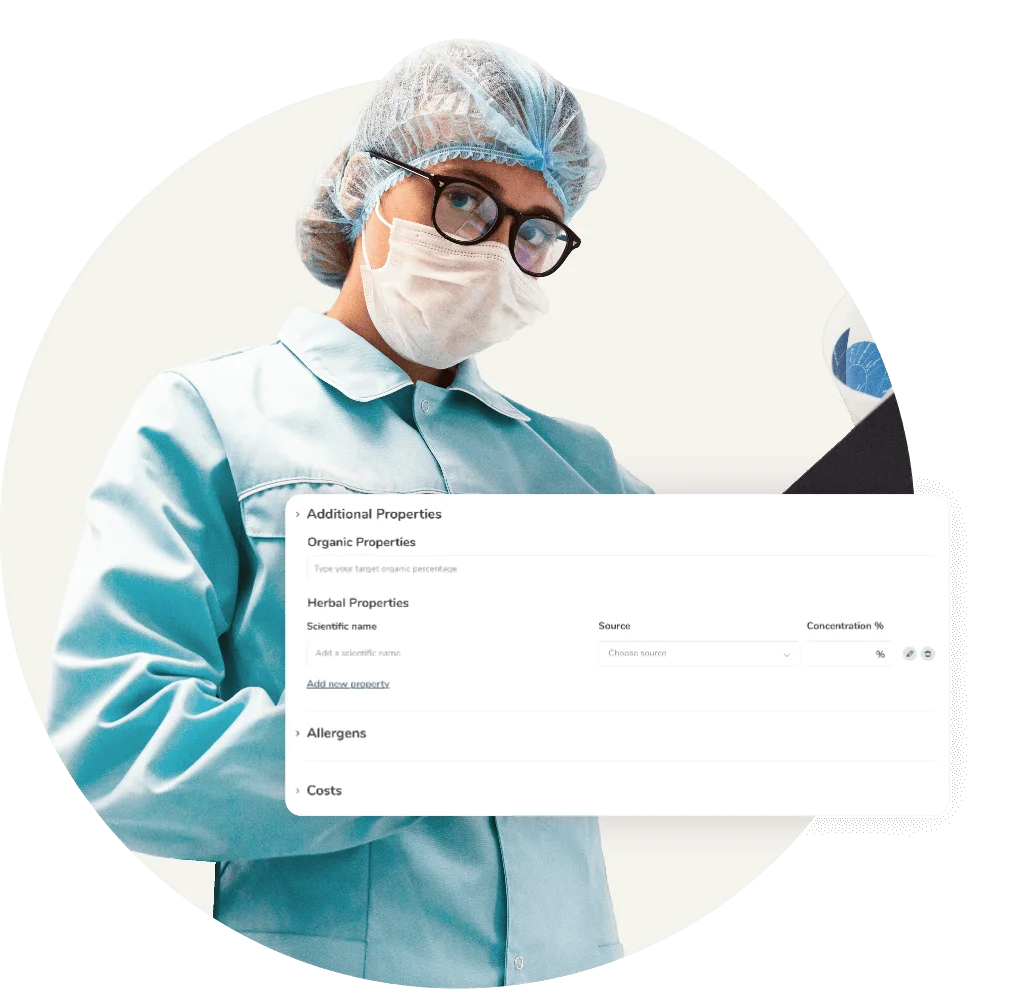
Quality Assurance (QA) Manager
Collaborate with formulation and regulatory teams to validate product claims and label accuracy.

Nutritionist
Easily review the nutrition profile of the supplement formulas, ensuring they meet specific dietary needs or health claims with our built-in claim module.
FAQ
Yes. Our supplement module lets you build your formula and instantly generate FDA-compliant Supplement Facts labels. It handles format layout, rounding, mandatory nutrients, and even auto-flags allergens, so you don’t have to cross-check with FDA guidelines manually.
We continuously track FDA and FTC updates and apply them directly into our software, so your Supplement Facts labels always follow the latest rules. From formatting changes to new nutrient disclosures, your labels stay compliant by default, reducing the risk of errors or recalls.
Absolutely. You can create custom ingredients, adjust nutrient overages, manage moisture loss, and tailor your formula setup for different use cases — giving you full control over what goes into your label.
Yes, our customizable label builder allows you to show/hide nutrients, format the ingredient list, and manually override sections of the label to meet specific market needs.
You are not on your own. You’ll have access to live chat, email support, and resources. You also get a dedicated account manager to guide you through setup, answer regulatory questions, and help you get the most out of the platform.